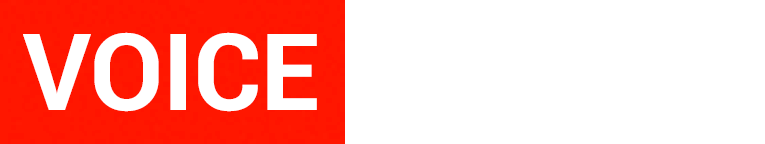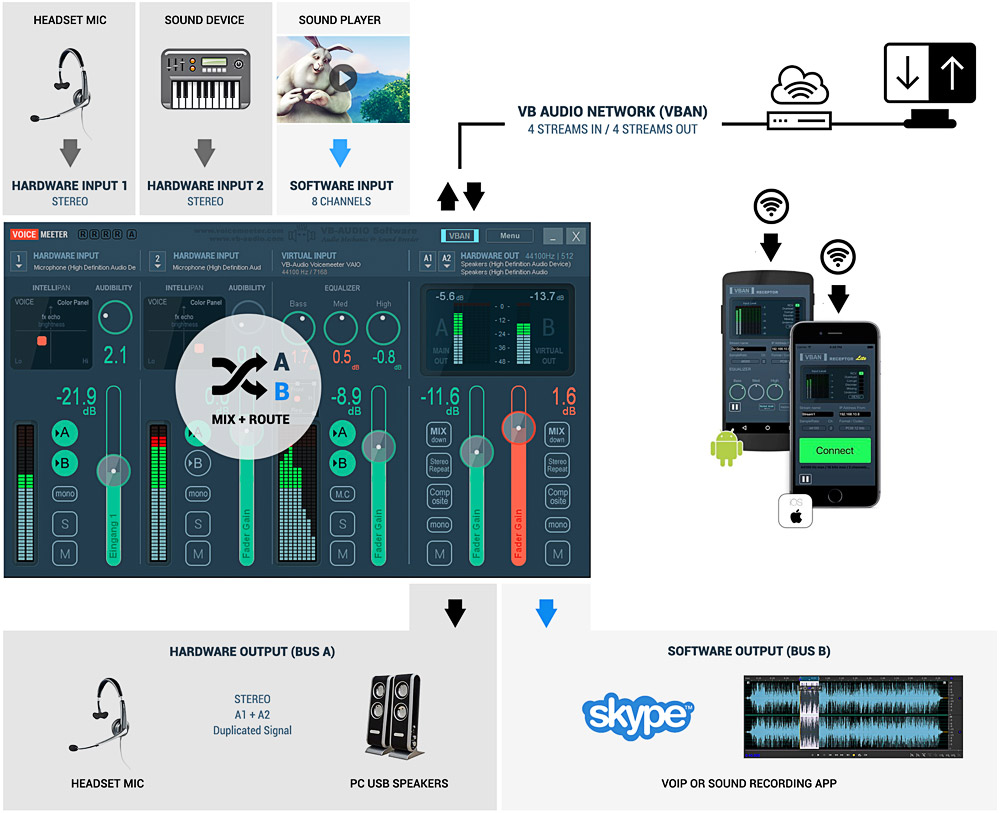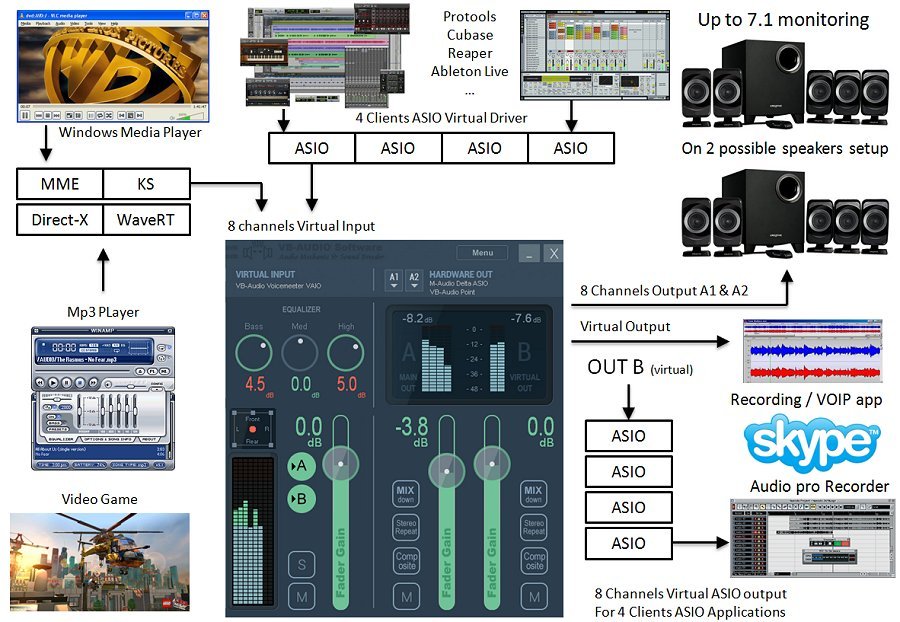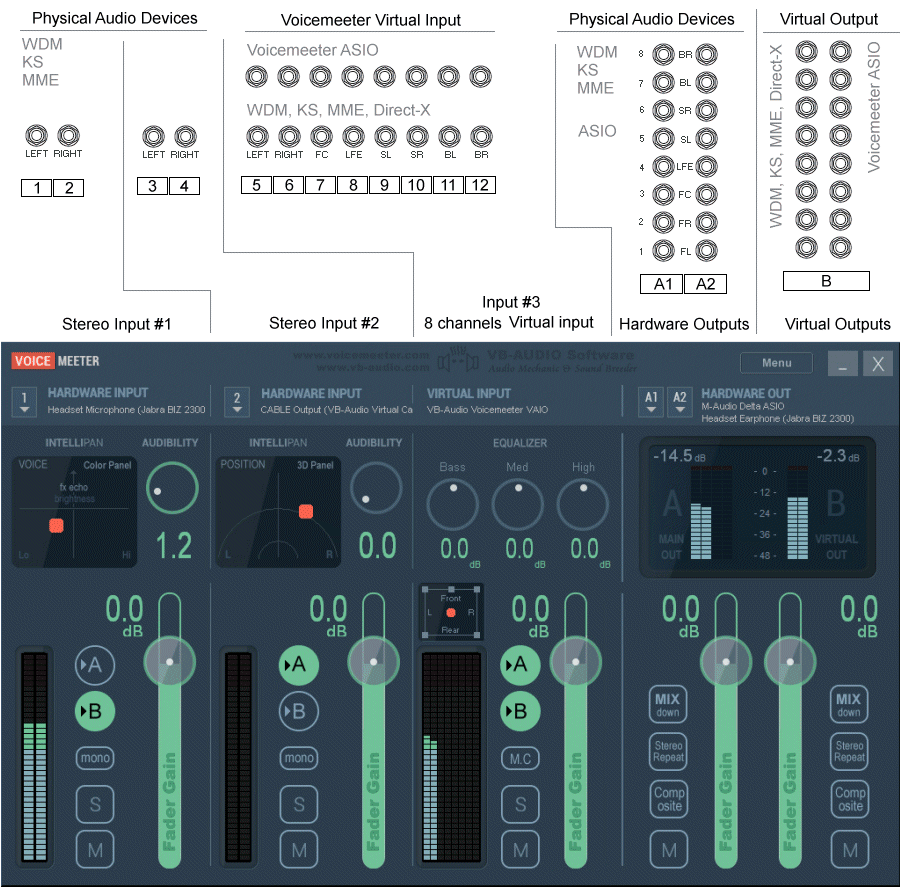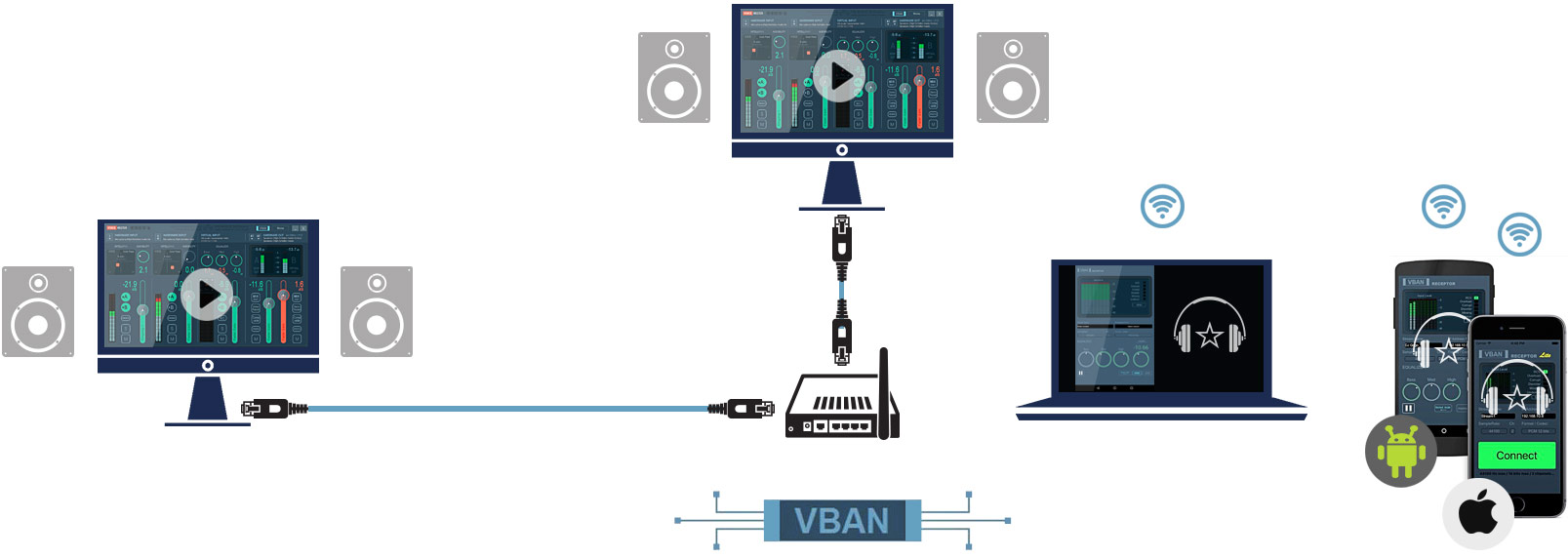THE WORLD´s
MOST POWERFUL
AUDIO TOOL.
MAKING
IMPOSSIBLE THINGS
POSSIBLE.
IN A SMART WAY.
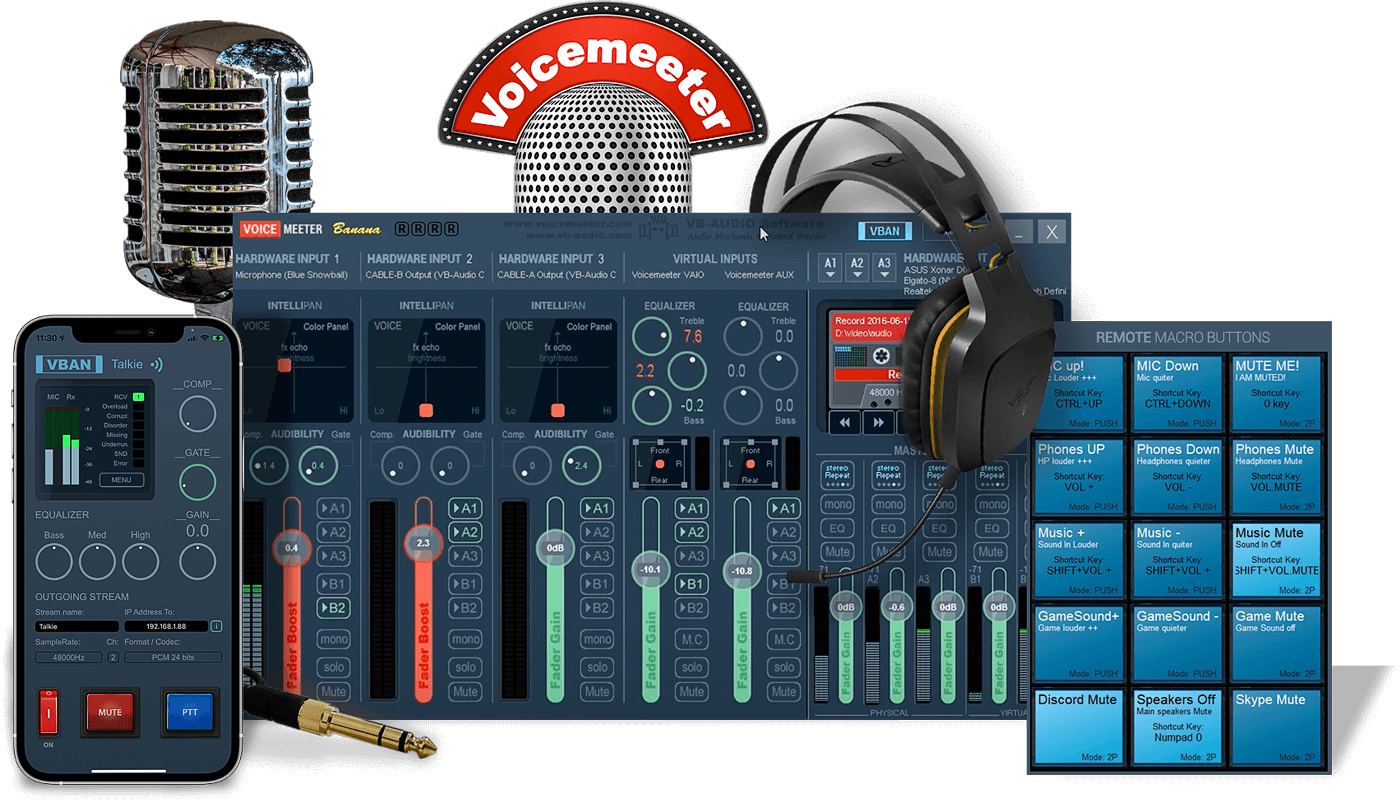
If there ever was
A killer app
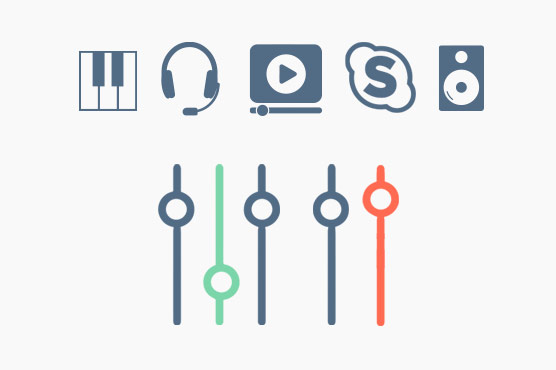
Advanced Software Mixer
VOICEMEETER connects and mixes any audio hardware with any software sound to several outputs.
Connect headsets, USB mics, audio cards, Skype, Game sound, Video Players, ZOOM you name it.
Mix, solo, mute or split audio and send it to your speakers and headphones.
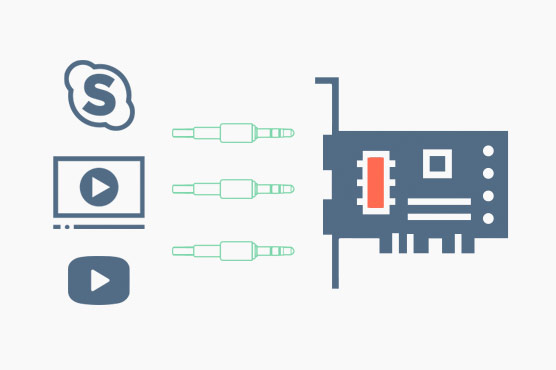
Virtual Soundcard
VOICEMEETER appears as multi-channel soundcard in the system.
All important driver protocols – WDM, MME, ASIO, WaveRT. DirectX – are supported. VOICEMEETER brings its own driver(s) and can be used by all applications as playback and recording device with 8 inputs and 8 outputs.

High Quality Audio Effects
Sound like a Pro! Change the color of your Microphone and get the ideal voice sound for your Podcast, Gaming Stream, Online Conference, TV-Show or Radio program. Improve audibility and the presence.
Including Multiband EQ, Reverb, “Brickwall” Limiter, Chorus, Delay, Noise Gate and more.
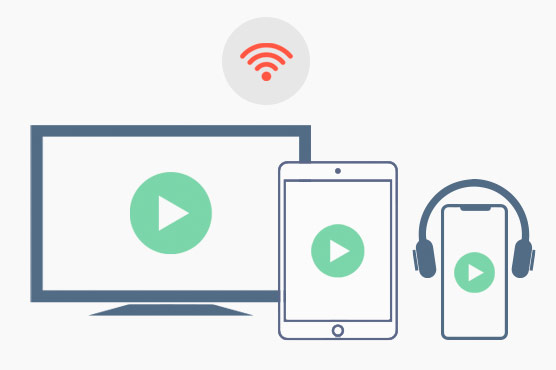
Network Audio Streaming
VOICEMEETER includes a powerful Audio-over-IP protocol and streams high quality multi-channel audio via the local network to PCs, TVs and mobile iOS and Android devices.
There is also a Walkie Talkie app for mobile devices for your private InterCom system.
Mix Everything.
With anything.
VOICEMEETER is the unique application, which can connect and mix audio sources from different audio equipment with any audio application. Microphones, Soundcards, Music, Movie Sound, a Skype call, Video game sound, Teamspeak, Internet Radio … all can be mixed, regardless of their driver format.
The mixes can be sent to Busses, which can be connected to hardware devices and to software programs. Mixes can even be streamed to other PCs or mobile devices (VBAN: see below).


Simply manage audio sources on the Windows PC in an easy way. Mix several hardware and software sources automatically in VoiceMeeter. Don´t think about switching drivers and software audio settings.

Voice-Over-IP as it should be. Connect and use two Headsets at the same time on Skype, Facebook Manager or Google Voice. Mix your voice with music or video sound.

Home Music Studio: Use and mix different audio applications or audio interfaces at the same time and record the performance live with your preferred DAW.

Virtual ASIO Soundcard: Use VoiceMeeter as virtual multi-channel soundcard for your Pro Audio application. Control monitoring and sound sources directly in VoiceMeeter.

Professional Podcasting. Manage your sound sources for a Podcast session. Mix your microphone input with music and background sounds. Use effects. Record your session in your favorite app.

Apply sound effects to your voice: Place your mic signal it the stereo panorma or surround field, use the internal Equalizers or improve the speech audibility.
WHICH
VOICEMEETER
IS FOR ME?

STANDARD
The basic version, with all you need to mix your daily used equipment with one app. Fast, easy to use, lightweight, yet powerful.
- Mix 2 x Hardware (eg. Headset Mic)
+ 1 x Software (e.g. Skype) - 2 x Mixbus (2 x Hardware + 1 x Software)
- Basic Voice Effects
- 4 x In/Out Audio Stream
BANANA
The powerful version with enough power for online conferencing, team gamers and podcasters. Including professional voice effects and multitrack recording.
- Mix 3 x Hardware (eg. Headset, USB Mic)
+ 2 x Software (e.g. Game+Skype) - 5 x Mixbus (3 x Hardware + 2 x Software)
- Advanced Voice Effects
- 8 x In/Out Audio Stream
- Integrated Multichannel Recorder
POTATO
The ultimate Audio App to mix everything with anything on Windows – designed for audio professionals, running podcasts, music studios or a radio station.
- Mix 5 x Hardware (eg. Headsets, USB Mics, Synthesizer, Tape Recorder)
+ 3 x Software (e.g. Game+Skype+Discord) - 8 x Mixbus (Multi Layer)
- Professional Voice Effects
- 8 x In/Out Audio Stream
- Integrated Multichannel Recorder
Version Differences
3 INS / 3 OUTS
INPUTS
2 x Hardware
1 x Software (e.g. Skype)
OUTPUTS
2 x MIXBUS TO:
2 x Hardware (identical: A1 + A2)
1 x Software (e.g. Skype)
VIRTUAL I/O (SOFTWARE)
1 x VIRTUAL I/O
WDM, KS, MME, DirectX, WaveRT (8 kHz to 192 kHz) 1 to 8 channels
8 channels on virtual input, 2 on virtual output
1 x VIRTUAL ASIO I/O
ASIO (32 kHz to 192 kHz) 8 Channels (in and out) / 4x Client Applications.
Virtual ASIO configuration is given by Main Output A1 (SR and Buffering)
VBAN NETWORK STREAM
4 x IN + 4 x OUT
MACRO BUTTONS & REMOTE
Programmable One-Click-Action Buttons
BASIC VOICE EFFECTS
- Color Panel EQ
- 3D Panoramic Control (source positioning by binaural effect)
- Audibility Knob (Compressor / Gate effect)
- 3 Bands Graphic Equalizer (on Virtual Input)
5 INS / 5 OUTS
INPUTS
3 x Hardware
2 x Software (e.g. Skype + Game)
OUTPUTS
5 x MIXBUS TO:
3 x Hardware
2 x Software
VIRTUAL I/O (SOFTWARE)
2 x VIRTUAL I/O
WDM, KS, MME, DirectX, WaveRT (8 kHz to 192 kHz) 1 to 8 channels
8 channels on virtual input, 2 on virtual output
2 x VIRTUAL ASIO I/O
ASIO (32 kHz to 192 kHz) 8 Channels (in and out) / 4x Client Applications.
Virtual ASIO configuration is given by Main Output A1 (SR and Buffering)
1 x VIRTUAL INSERT ASIO I/O
VBAN NETWORK STREAM
8 x IN + 8 x OUT
MACRO BUTTONS & REMOTE
Programmable One-Click-Action Buttons
ADVANCED AUDIO EFFECTS
- Color Panel EQ
- Modulation (Chorus)
- Compressor/Gate
- 3D Binaural Effect
- 3-Band EQ (Virtual Ins)
- Strip Limiter
8-Channel Recorder
MP3. WAV. BWF. AIFF
8 INS / 8 OUTS
INPUTS
5 x Hardware
3 x Software (e.g. Audio Players)
OUTPUTS
8 x MULTI LAYER MIXBUS TO:
5 x Hardware
3 x Software
VIRTUAL I/O (SOFTWARE)
1 x VIRTUAL I/O
WDM, KS, MME, DirectX, WaveRT (8 kHz to 192 kHz) 1 to 8 channels
8 channels on virtual input, 2 on virtual output
3 x VIRTUAL ASIO I/O
ASIO (32 kHz to 96 kHz) 8 Channels (in and out) / 4x Client Applications.
Virtual ASIO configuration is given by Main Output A1 (SR and Buffering)
3 x VIRTUAL INSERT ASIO I/O
VBAN NETWORK STREAM
8 x IN + 8 x OUT
MACRO BUTTONS & REMOTE
Programmable One-Click-Action Buttons
PROFESSIONAL AUDIO EFFECTS
- Color Panel EQ
- Modulation (Chorus)
- Compressor/Gate
- 3D Binaural Effect
- 3-Band EQ (Virtual Ins)
- Strip Limiter
- Full Parametric EQ
- + Send/Return/Post for Reverb/Delay and external effects
- Denoiser
- C5 Professional Multiband Compressor
- JustVerb 3 (Professional Reverb/Hall)
- Bus: Integrated Limiter and Peak Remover
8-Channel Recorder
MP3. WAV. BWF. AIFF
VOICEMEETER
FEATURES
1 / 5
CONNECT EVERY APP
PLUG & PLAY. JUST LIKE THIS.
VOICEMEETER provides a Virtual Input and Output with 8 channels each, which allows it to connect software, like Game Sound or Voice-over-IP apps. Thanks to the universal driver support – including ASIO – every Windows application can be connected to VOICEMEETER.
If the Virtual Input is set as default Windows audio device, all sounds will be sent directly to VOICEMEETER. This way Windows audio can be played at any time without any previous device configuration. All Windows sounds will be “collected” in VOICEMEETER, mixed together and played on the specified outputs (e. g. speakers or headphones). All important driver models are supported. This is a unique feature, no sound questions asked anymore.
By the way: Surround sound anyone? Working, right out of the box. Just plug & play your apps.
The Virtual Input even supports multi-client ASIO operation on it´s 8 I/Os. 4 ASIO applications can send and receive signals at the same time.
BANANA/POTATO provide 2 VIRTUAL ASIO I/O plus 1 VIRTUAL INSERT I/O each.
Driver Support / Setup Example
VOICEMEETER
FEATURES
2 / 5
DO IT LIKE THE PROS
AUDIO EFFECTS
Make your
Mic sound
a ton better.
INTELLIPAN SOUND COLOR
Change the color and presence of your voice with a simple panel.
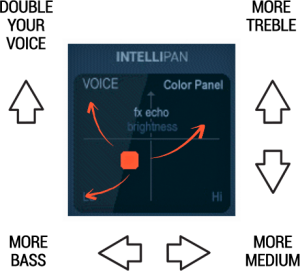
Give your Mic sound and your voice a spectral identity by acting on 3 frequency bands and add more ambience on the top half of the panel.
CREATE THE
PUNCHY, COMPACT
PRO SOUND
AUDIBILITY CONTROL
Both hardware input strips include an Audibility control, controlling a Compressor and a Gate.

Boost your voice and manage noisy talk with just two easy-to-use knobs.
The Compressor can make the input signal dramatically louder and assertive.
The Gate “cuts” low-level noise below a given threshold.
Place your sounds
in 3D space.
STEREO ENHANCER/3D SOUND
The psycho acoustic effect of pro studios.
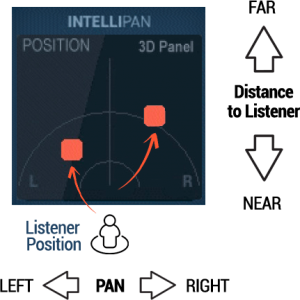
Give your voice a spatial identity and increase dialog quality – e.g. improve the intelligibility when everyone is talking at the same time.
THE TOOL OF PROFESSIONALS
Master Parametric EQ
Change the color of your sound with a professional mastering Equalizer (BANANA/POTATO). Including EQ curve, A/B Comparison, Load / Save / Copy settings.
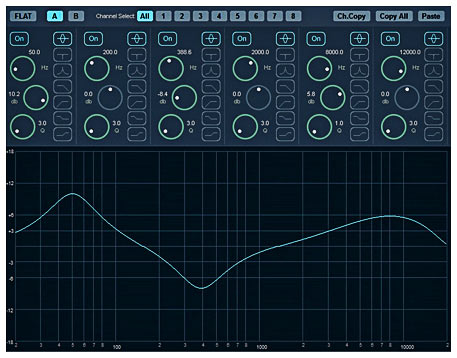
The MASTER EQ provides 6 EQ Cells for the 8 possible channels of the BUS. The Channel Selector allows working on all channels in the same time or on a given channel only.
LOUDER!
The “Brick” Limiter
Click directly in the meter bar to set the maximum limit by the mouse or right click to enter the value directly (-40 to +12 dB). No signal above the threshold will pass.

Banana and Potato provide a professional “Brick” Limiter on each physical or virtual strip. It defines a threshold for each audio source, which allows to increase the volume of the signal without overloads and distortion.
EVERY SOUND
NEEDS ITS SPACE.
INTERNAL PRO REVERB
POTATO includes Justverb III: A special version of the original VB reverb series developed for the professional Innovason mixing consoles.

Every channel includes a Send-to-Reverb control, every BUS provides a Mix-Reverb-to-the-signal control. Like pro audio mixers.
JustVerb III provides a graphic user interface adapted to live production workflow. Including a 3 band full parametric equalizer to give the perfect color to your reverb effect.
VOICEMEETER
FEATURES
3 / 5
ONE CLICK REMOTE CONTROL.
THE MACRO BUTTONS
Nearly all VOICEMEETER features can be controlled with freely programmable MACRO BUTTONS. Up to 80 clearly titled buttons can be triggered by mouse, keyboard shortcut, Game pad, MIDI messages or even Audio Triggers.
It is also possible to combine different requests to create a complex action on Voicemeeter. For example a PUSH TO TALK or AUTO DUCKING function could set the MUSIC Gain to -10db and mute other talkers simultaneously.
Examples for VOICEMEETER commands:
- Mute or Solo an input channel or a bus
- Change the volume on channels or busses
- Control the integrated Equalizer
- Special voice effects with a single click (e.g. Modulation, Color Panel)
- Change voice color/audibility for special segments
- Start a sound & playback from the integrated recorder
- Save or load a complete configuration files
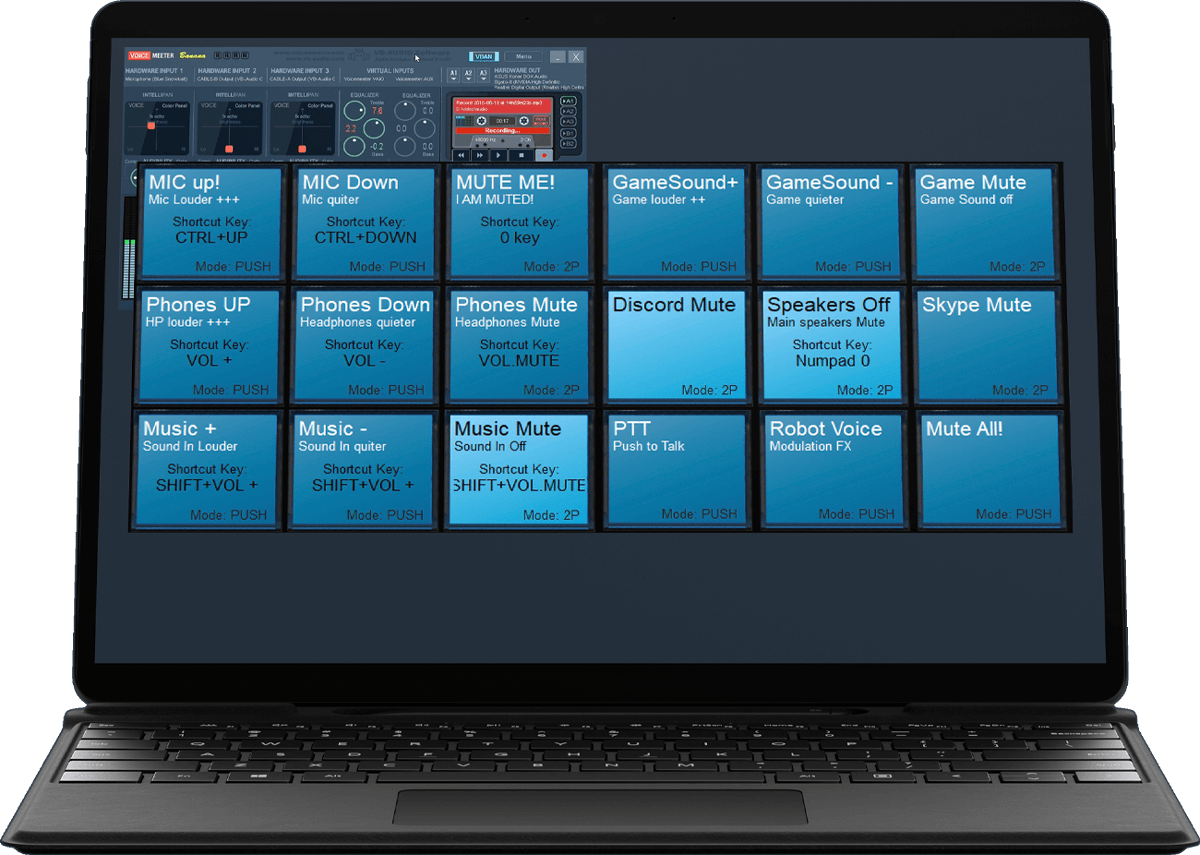
VOICEMEETER
FEATURES
4 / 5
MULTI CHANNEL RECORDING.
INCLUDED.
VOICEMEETER BANANA/POTATO includes a full featured audio recorder – easy to use, like a classic tape deck.
The recorder saves your VOICEMEETER audio directly to harddisc – as stereo file in MP3, WAV, BWF or AIFF format. 4, 6, or even 8 channels can be recorded in WAV or AIFF format.
The audio can be captured from pre-fader input channels or post fader from any BUS.

RECORD YOUR ONLINE MEETINGS.
All your conference audio runs through VOICEMEETER. Capture and archive it with a click.
VOICEMEETER
FEATURES
5 / 5
STREAM YOUR AUDIO.
TO MOBILE PHONES, PCs, TV & BEYOND.
With VBAN it is possible to send audio from several VOICEMEETER apps to other PCs in the local network, Apple TV and to mobile iOS and Android devices – connected via WIFI.
VOICEMEETER BANANA/POTATO can receive up to 8 seperate audio streams on any input (STANDARD: 4 Streams). Any output bus can also be sent as VBAN stream to different computers or mobile devices on your local network.
VBAN delivers high quality audio with up to 96 kHz in uncompressed PCM format – on LAN and WIFI!