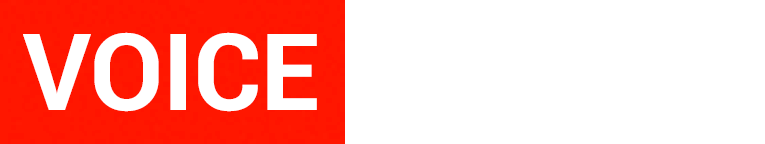WHAT VOICEMEETER CAN DO FOR
TEAM GAMING
TEAMSPEAK. GAME SOUND MIX.
LIVE STREAMING VIA OBS, TWITCH & CO.
ASSEMBLE YOUR CLAN.
Here is your conference call solution! Mix the game sound with your headset. Teamspeak. Stream your audio live to any social network.
Connect to your clan members in realtime on the battlefield!
Comes with One Click Macro Buttons for all important features – perfect during a game.
Mix game sound with your team call.
No more super quiet browser videos or voice chat deafened by the game audio.
You don’t have to keep adjusting the audio in each and every single game. You can control who hears what over your streams and at the same time you can listen to music – everyone else hears what’s in the game … How cool is this?
VoiceMeeter + OBS + Discord for Streamers
Split OBS and Discord streams, so your stream viewers can enjoy your game sound without sharing the private chat from your Discord channel.
Connect everything with anything.
We don’t know how many audio devices you can connect to your computer.
We don’t know how many audio applications you are use every day. But we know that you need an audio mixer to manage everything.
That’s why we made the Voicemeeter Series!