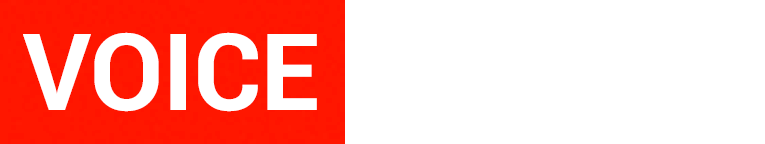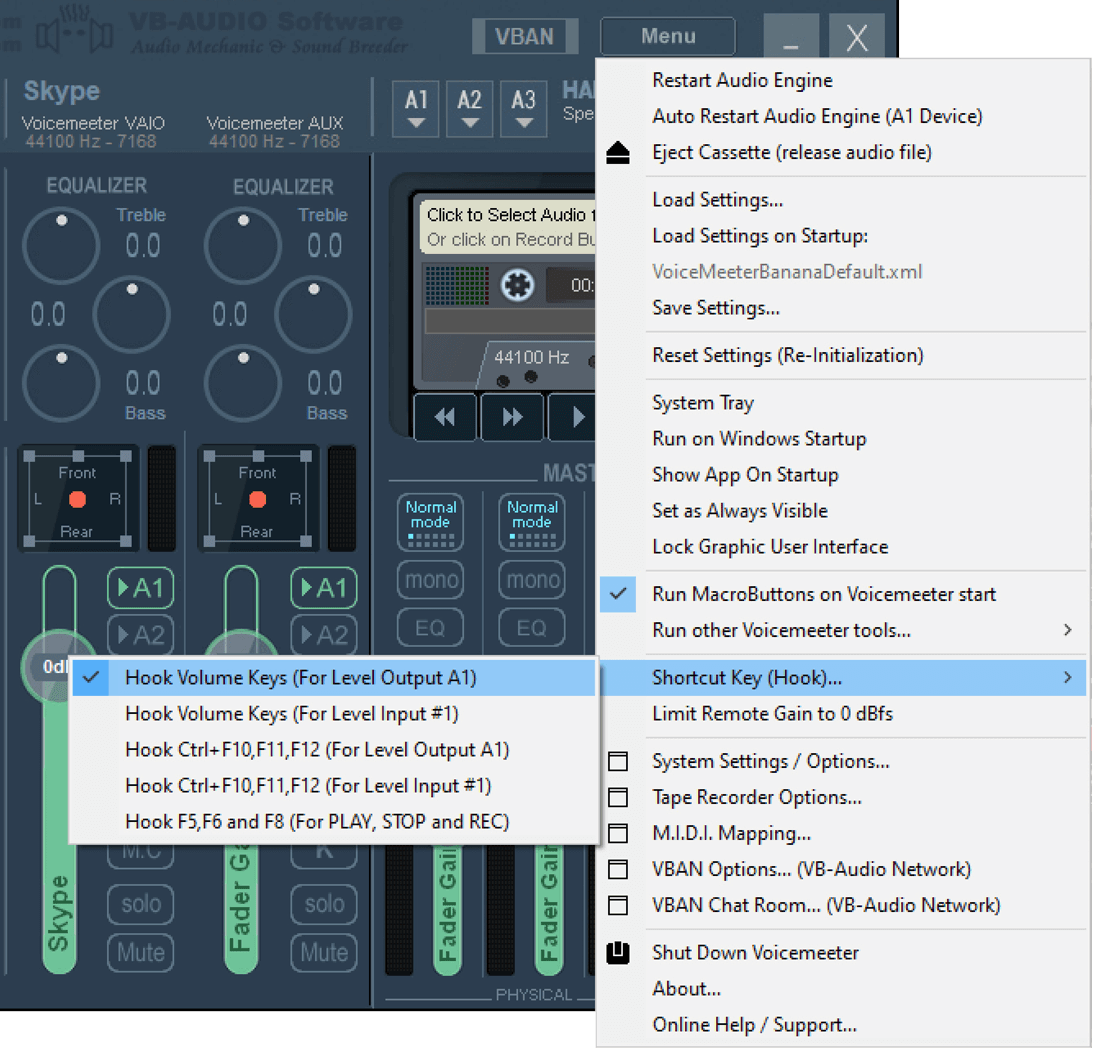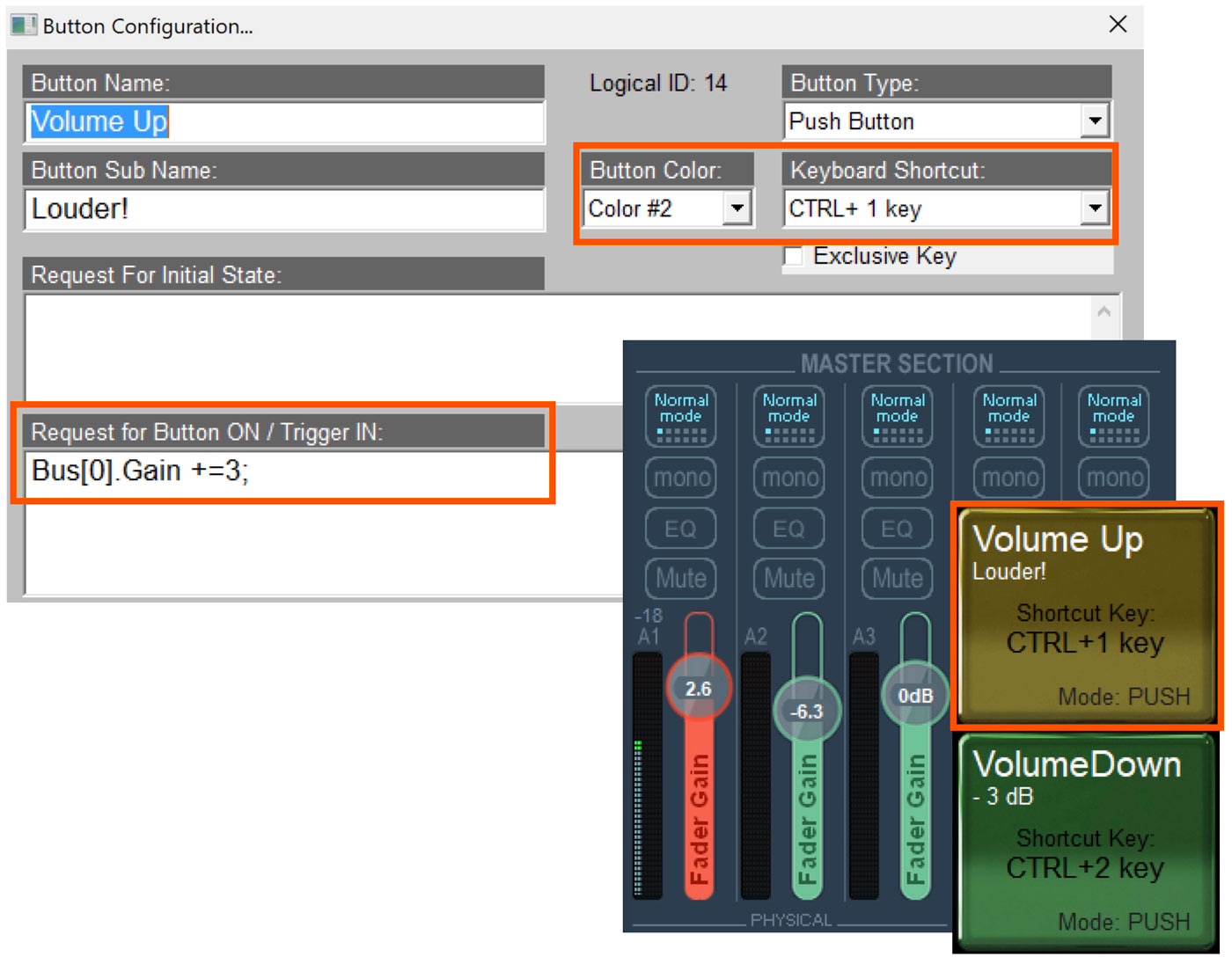Master Volume Control
Three ways to change the volume of your main output without the mouse.

VOICEMEETER provides three different mouse-free options, to change your master volume:
A
“Hook” Your Keyboard
Volume Keys
Your speakers or headphones need to be connected to Output Bus A1 to control them via the “hooked” shortcut keys.
B
MacroButtons
Remote control your volume with PushButtons
VOICEMEETER comes with the Macro Buttons Application. This additional program provides programmable one push buttons for a range of functions, including Volume control for Output Busses and Inputs.
Macro Buttons can be controlled with mouse or keyboard shortcuts (Volume Up/Down keys). They can be also controlled by MIDI controllers or a Game Pad.
To create MacroButtons for Volume Control, right click on a free button to open the button configuration dialog. It is basically possible to define 3 scripts of request(s); one for initial condition(s) (sent on startup), one sent when the button is pushed and one when the button is released.
Increase volume on Bus A (= Bus 0) with 3 dB enter:
Bus[0].Gain +=3;
Decrease volume on Bus A (= Bus 0) with 3 dB enter:
Bus[0].Gain -=3;
Select a keyboard shortcut for both MacroButtons.
![]()
The volume control works also on input channels. The Macro command FadeTo can realize a soft Mute feature.
It is possible to combine different requests to create a complex action on Voicemeeter. For example, a PUSH TO TALK or AUTO DUCKING function could set the MUSIC Gain to -10 db and mute other talkers at the same time.
C
Use a MIDI Controller
There are countless MIDI remote controllers for pro audio in all price ranges on the market. VOICEMEETER was successfully tested with Korg NanoKontrol, but any standard MIDI controller (e. g. with the Mackie protocol), should work fine.
To setup the MIDI mapping in VOICEMEETER just push the LEARN button while touching the button/knob/slider on the MIDI controller device.
![]()
Voicemeeter MIDI mapping requires only a MIDI Input Device. There is nothing to output to a MIDI device and send a code to the controller.