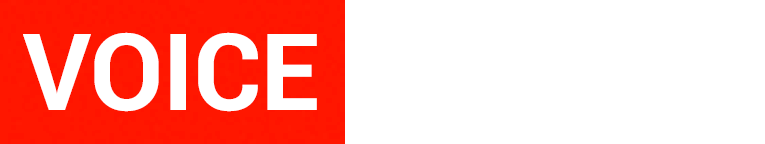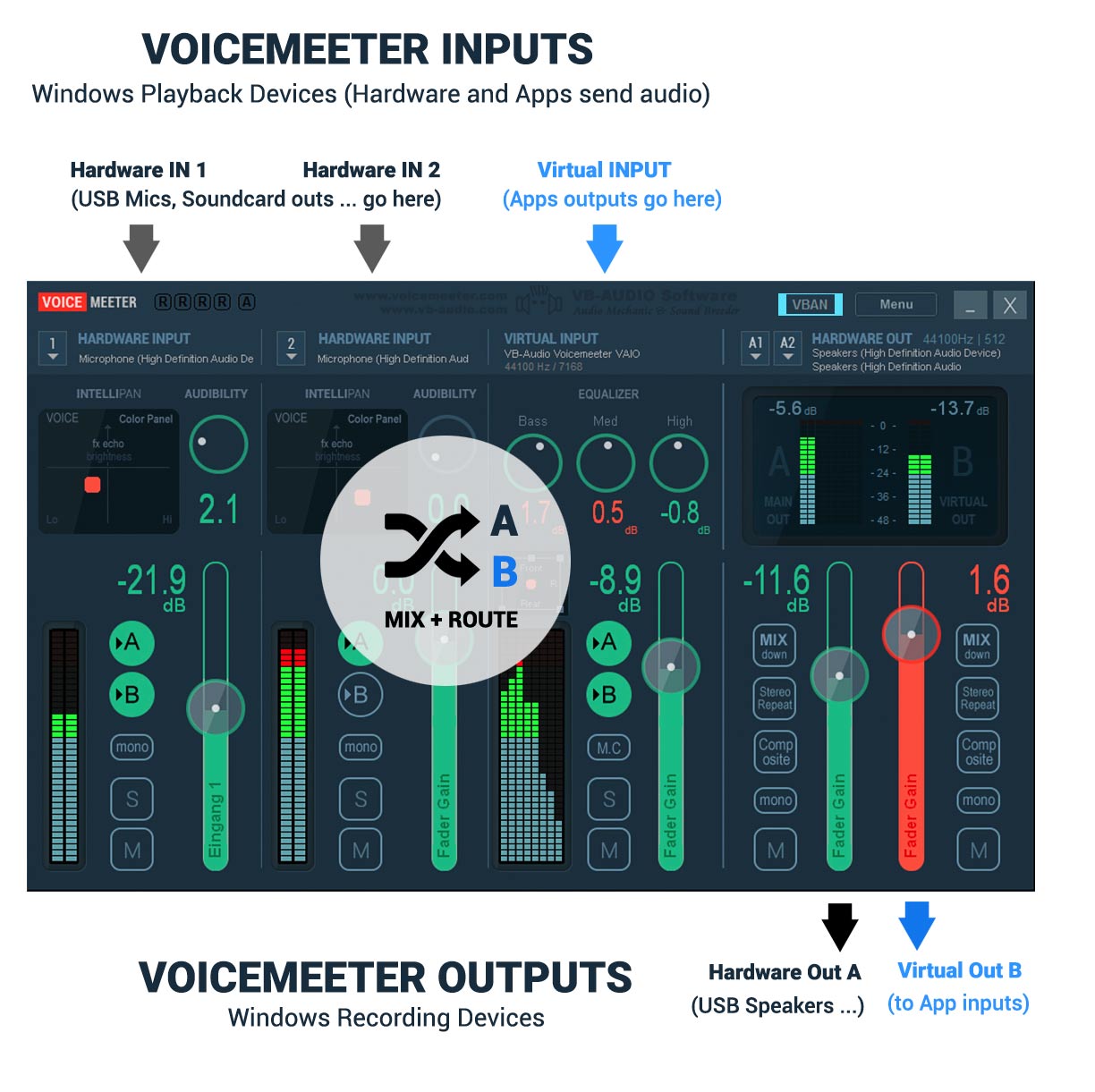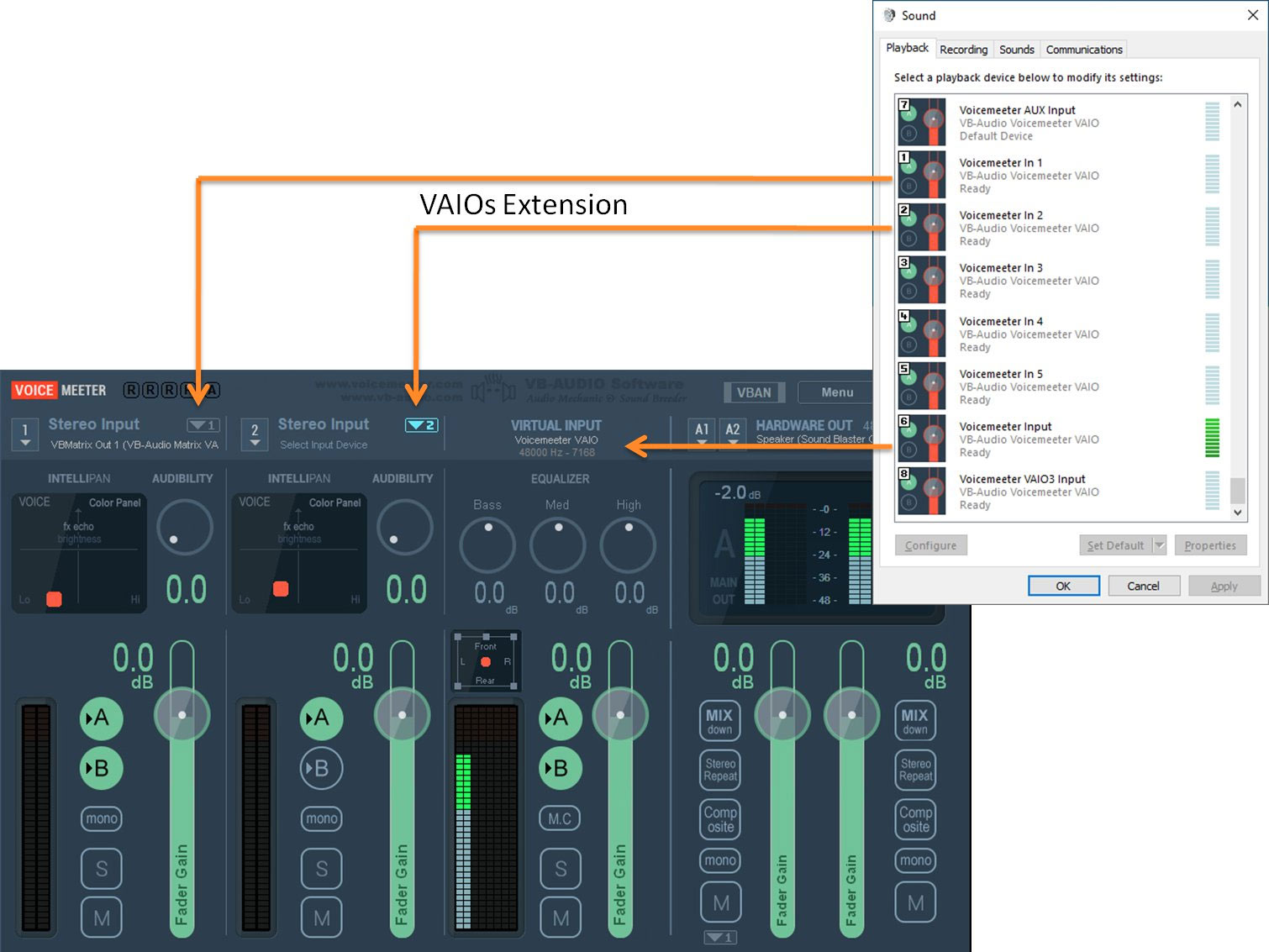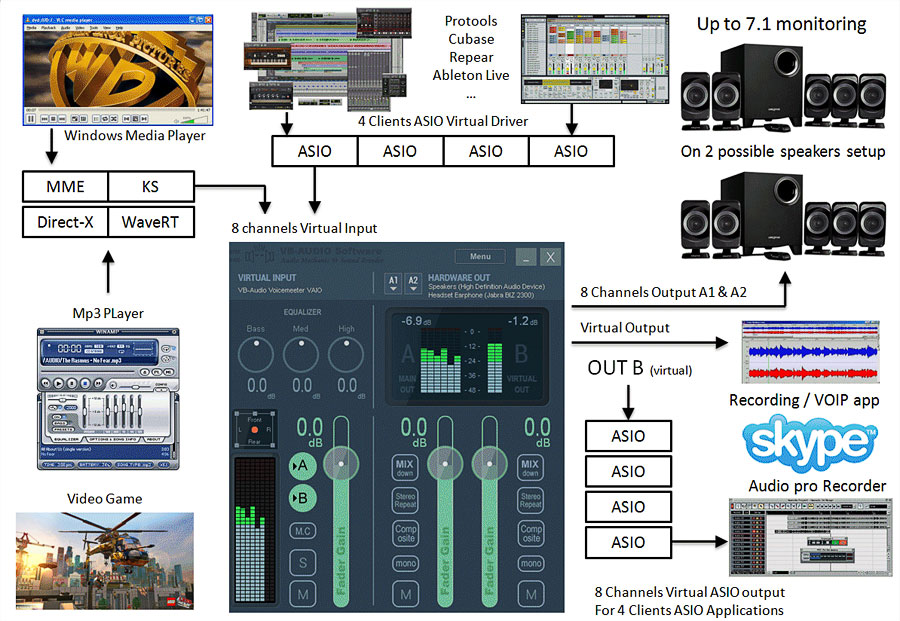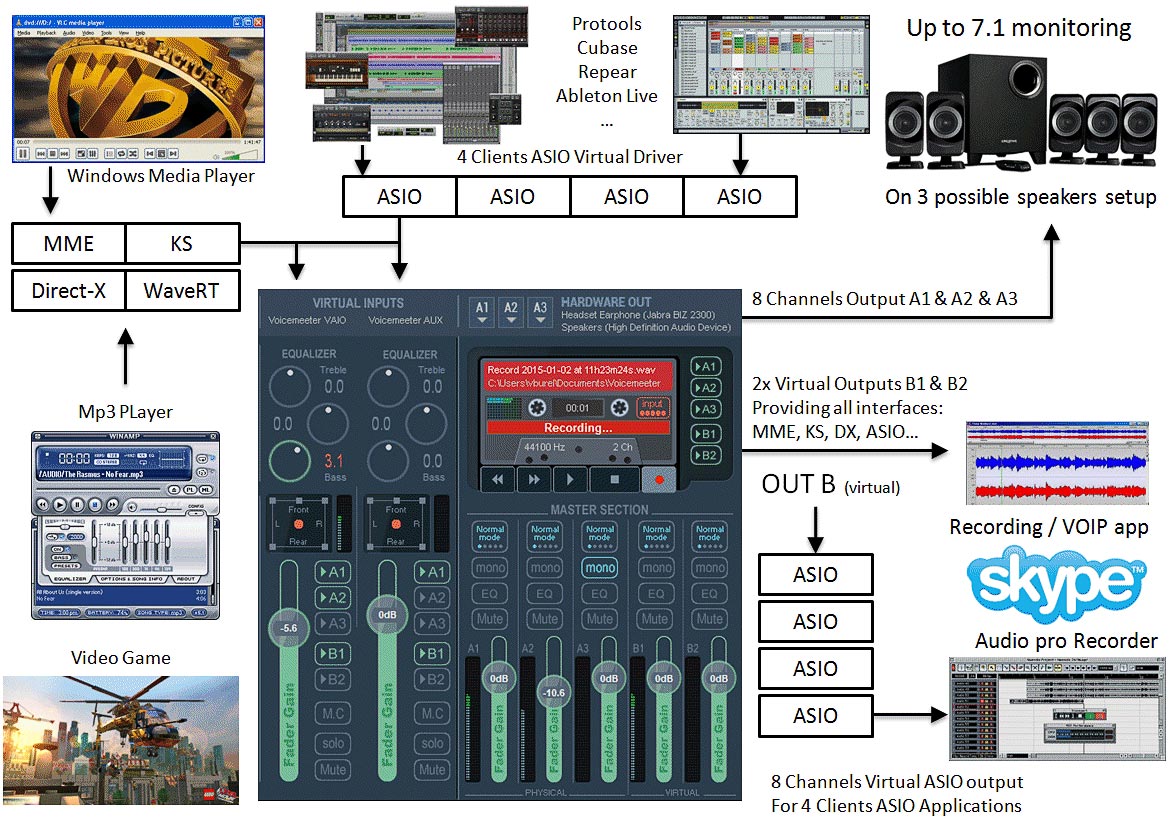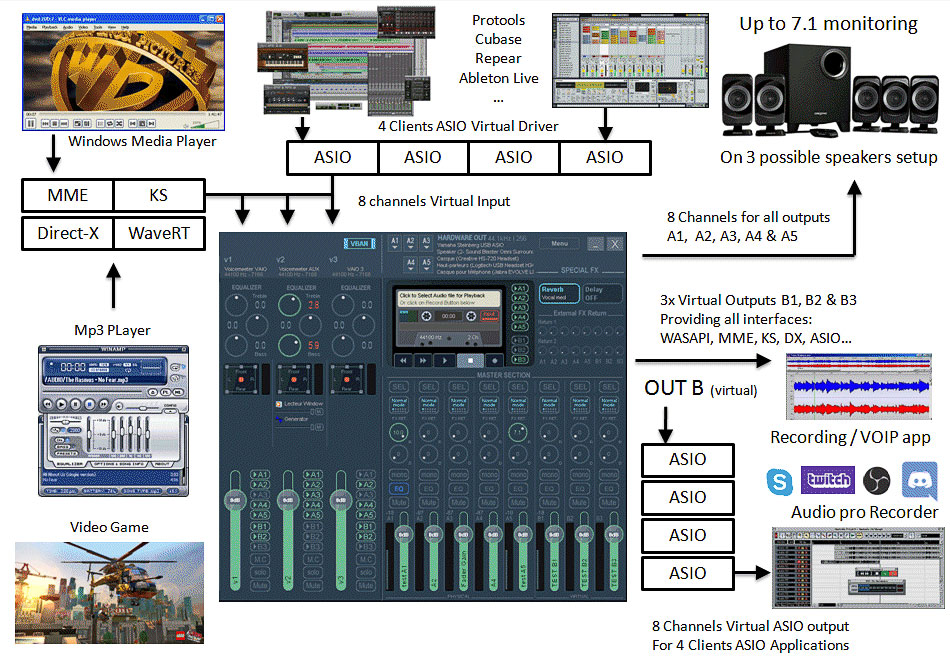QUICK TIP
VOICEMEETER Virtual Inputs/Outputs (VAIO)
For Windows 10 and up (VoiceMeeter 2024 versions) For Windows 7/8, see here
The VOICEMEETER Virtual Audio I/Os support ALL possible Audio Interfaces and allow to connect any audio application, including professional audio workstations with the ASIO driver format.
Supported driver formats:
- MME:
The MME API or the Windows Multimedia API (also known as WinMM) was the first universal and standardized Windows audio API. This audio interface type is expected to work with any audio device but with a latency time, possibly around 100 ms. - WDM
What we call the WDM (Windows Driver Model) audio interface in Voicemeeter is handled by WASAPI: the latest Microsoft Audio Functions to get the best audio performance and a small latency (< 30ms). - ASIO
Audio Stream Input/Output (ASIO) is a computer sound card driver protocol for digital audio specified by Steinberg, providing a low-latency and high fidelity interface between a software application and a computer’s sound card.
- KS
Kernel Streaming or Direct Kernel streaming API allows low latency audio streaming, since Windows XP, but unfortunately not all audio devices provide this interface. - WaveRT
WaveRT miniport driver is supported in Windows Vista and later Windows operating systems and can offer good audio performance and a small latency (comparable to KS). - Direct-X
Direct-X Audio Interface is used by Video Game and some audio software. The latency is usually comparable to MME.
VOICEMEETER Virtual I/Os
VOICEMEETER adds Virtual Inputs and Output devices to Windows. This way all windows apps see these I/O as real hardware, like an USB Mic or a soundcard and send and receive audio to and from these Virtual Audio I/O (VAIO).
When VOICEMEETER receives audio from an app, like Skype, it can mix and route it to a bus (= output), which can go to another app via a Virtual output device or to a real sound device (e. g. USB speakers, soundcard …). Basically VoiceMeeter “sits” between the audio out from apps and the audio in of apps or real sound devices (e. g. USB speakers). This way VoiceMeeter can mix, route and manage all Windows audio signals.
- VOICEMEETER INPUT devices are used as Windows Playback devices: Apps send audio to these virtual VOICEMEETER Ins.
- VOICEMEETER OUTPUT devices are used as Windows Recording devices: Apps receive audio from these virtual VOICEMEETER Outs.
VOICEMEETER Virtual Inputs (= Windows Playback Devices)
The Windows sound setup now presents now up to 8 VoiceMeeter In drivers for Playback (this is where the App outputs are going). The number of Input drivers shown in the Windows sound setup, depends on the VOICEMEETER version (Banana, Potato) and if the optional VAIO Extension drivers are activated (needs an additional licence).
Virtual Driver Names:
- Voicemeeter Input: Virtual Input, which can be used for all for all software apps (Skype, Windows sounds, Games …).
- Voicemeeter Aux Input: Additional Virtual Input, which can be used for all for all software apps (comes with Banana version).
- Voicemeeter VAIO3 Input: Additional Virtual Input, which can be used for all for all software apps (comes with Potato version).
- VoiceMeeter In 1 … 5 (up to 8): VAIO Extension inputs. If the optional VAIO Extension addition is licenced, the Voicemeeter hardware inputs can also be used for all software apps as well. This way you can use more channels for your apps and don’t have to send them to only one or two inputs.
VOICEMEETER Virtual Outputs (= Windows Recording Devices)
The Windows sound setup now presents now up to 8 VoiceMeeter Out drivers for Playback (this is where the App inputs are coming from). The number of Output drivers shown in the Windows sound setup, depends on the VOICEMEETER version (Banana, Potato) and if the optional VAIO Extension drivers are activated (needs an additional licence).
Virtual Driver Names:
- Voicemeeter Out B1: Virtual Output, which can be used for all for all software apps (Skype, Windows sounds, Games …).
- Voicemeeter Out B2 Input: Additional Virtual Output, which can be used for all for all software apps (comes with Banana version).
- VoiceMeeter Out A1 … A5: VAIO Extension outputs. If the optional VAIO Extension addition is licenced, the Voicemeeter hardware outputs (Bus A1, A2 …) can also be used for all software apps as well. This way you can use more channels for your apps and don’t have to mix them to only one or two software busses (B1, B2).
Virtual I/O Driver Connection Overview (no VAIO Extensions activated)
Standard Version
The Standard version provides a Virtual Audio Input on Input Channel #3 and a Virtual Audio Output on BUS B (= Output B).