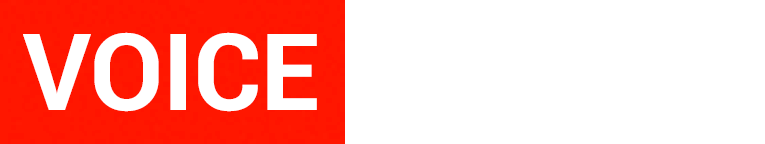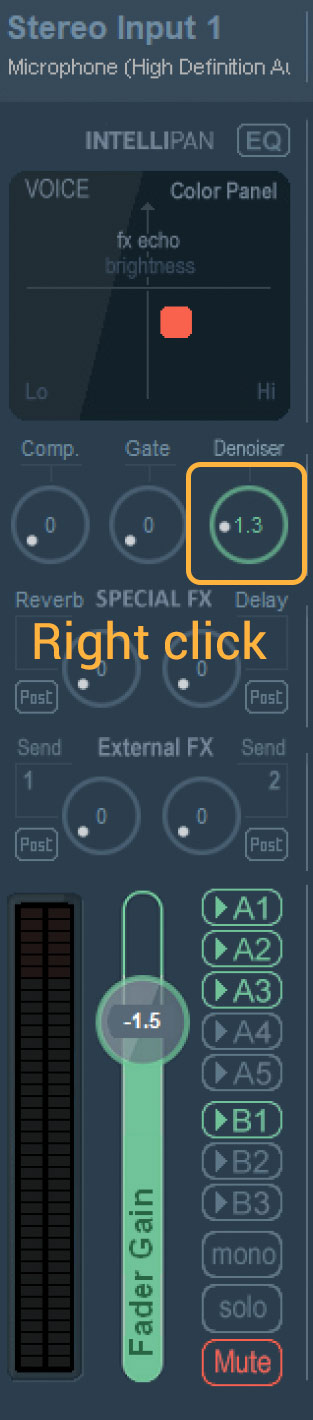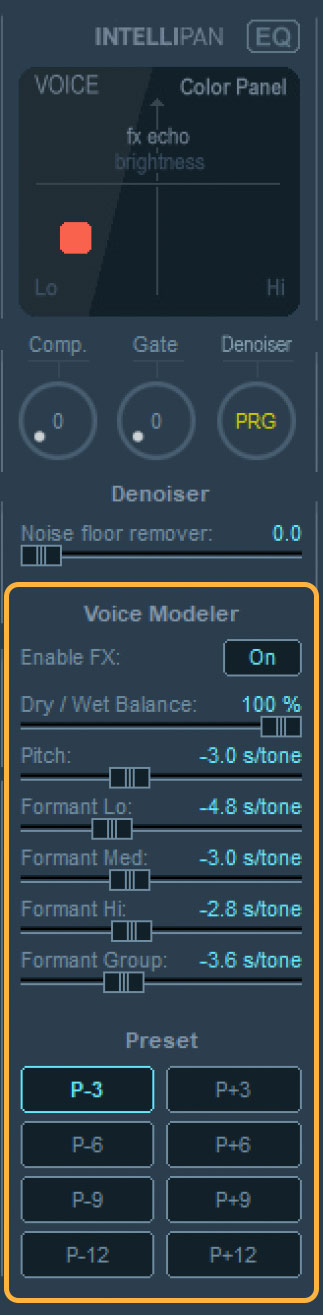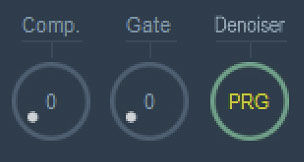The
Voice Modeler effect
Change your voice characteristic.
Create artificial voices.
Directly from your Mic input.
Available in Potato 2024.
What is the Voice Modeler effect
and where can I find it?
Pitch changes and formant shifting:
The Voice Modeler is a very unique and powerful effect, which allows it to change the character of any voice. Make it deeper or higher, by changing the pitch.
At the same time, it provides sophisticated formant shifting. This is a professional audio effect, which is relatively new and allows it to alter the frequency bands that define the character of a voice. Formants are a result of the acoustical resonance of the individual human vocal tract.
Formant shifting changes the vocal timbre. It identifies the formants and shifts these specific frequency bands to higher or lower in frequency, without affecting the pitch. So instead of producing a higher, speed up cartoon voice, it creates a higher voice, which still sounds natural. Or it can make your voice deeper, fuller, grown up, so it sounds, like it is coming from a larger person with a huge chest.
The Modeler can also create artificial, robotic and gender-swapped, unnatural vocals. Just try it – start with the included presets.
How to open the modeler setup:
The Voice Modeler is available in every Potato input hardware channel (your Mic).
You simply open the effect panel with a right click at the Denoiser knob.
Voice Modeler Demo Man
Voice Modeler Demo Woman
The Voice Modeler setup
Dry / Wet Balance:
Sets the amount of the “dry” signal (the original input with no effect = -100%) and the “wet” signal (the effect signal = +100%).
With a value of 0% the the balance is mixing the same amount of the dry and wet effect signal. In the screenshot the slider is set to 100%, this means, the channel sends 100% of the “wet” effect signal to an output bus.
Pitch:
The slider controls the pitch of the signal in semi tones (from -12 to +12).
Formant Lo/Med/Hi:
The sliders control the formant shifting of low/medium and high frequencies (from -12 to +12 semi tone).
Formant Group:
The slider changes all formant in their average position at the same time.
Presets:
The setup provides eight configurable user presets.
You can even save and load presets from a directory.
Left click to recall a preset. Right click to get the context menu with all options.
– CTRL+ RIGHT CLICK to edit parameter value.
– Shift click to open the fine tuning Tri Slider control
Moving this Knob will switch off the voice Modeler and controls the Denoiser parameter (only).
Set the value to ZERO to disable the Denoiser. To get your detailed parameter back (UNDO): CTRL + RIGHT CLICK on the Denoiser knob.