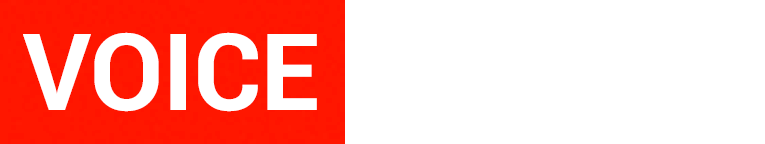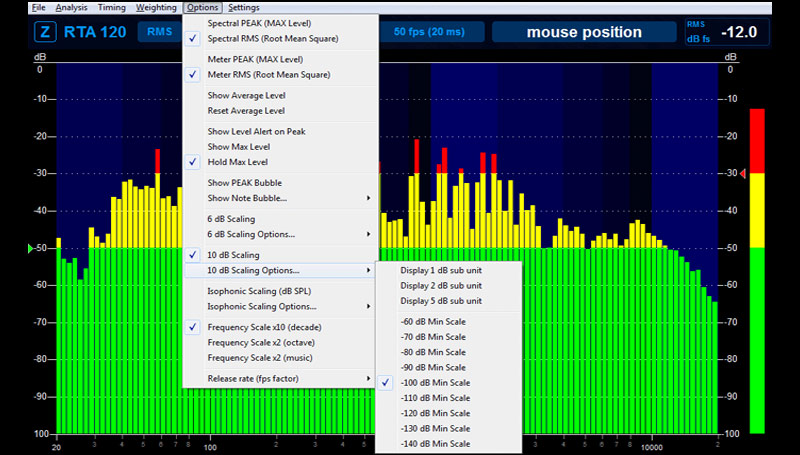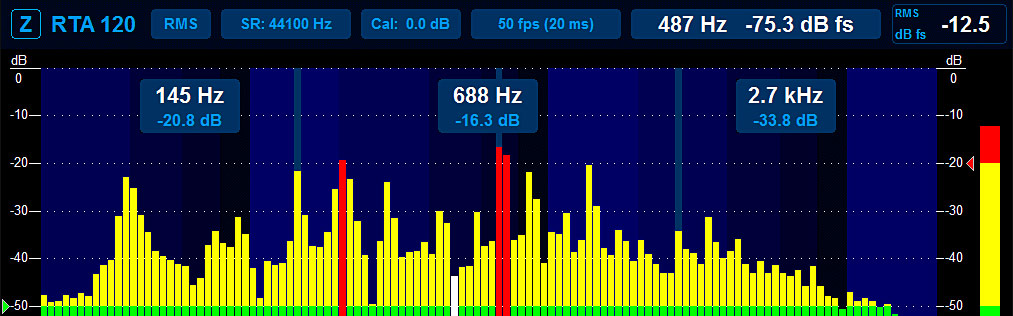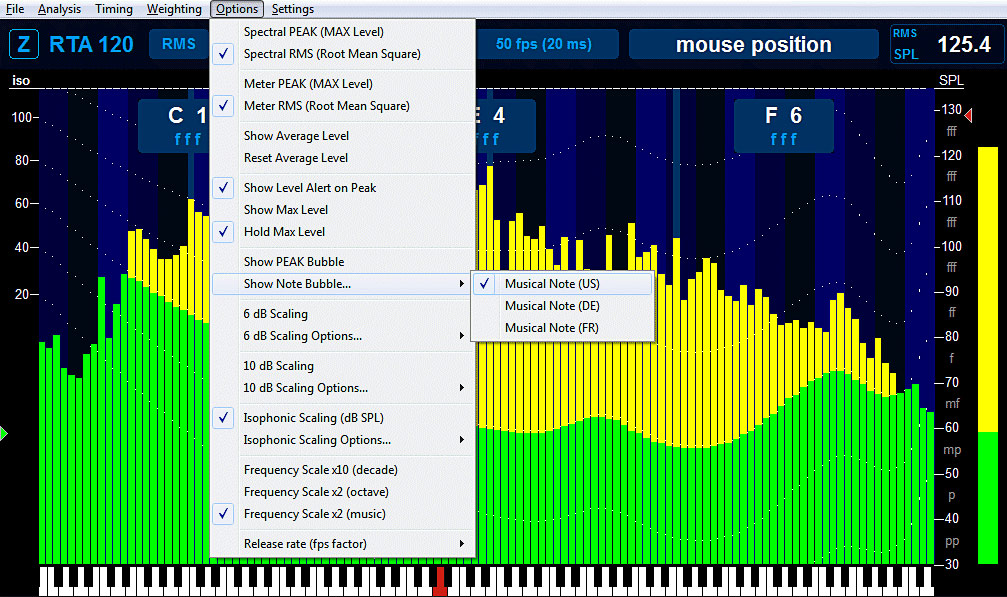SPECTRALISSIME
HIGH PRECISION 240-BAND SPECTRUM ANALYZER FOR WINDOWS WITH LOW CPU CONSUMPTION.
VBAN SUPPORT INCLUDED.
“You can’t manage what can’t be measured.”
Add one of the affordable new USB reference microphones to Spectralissime running on the netbook and you have a potent, affordable toolset for high-quality measurements. This was once the exclusive domain of high-dollar specialty gear!
It’s a real treat. Highly recommended.
– Graves On SOHO Technology Blog
Overview
SPECTRALISSIME is a stand-alone Realtime Spectrum Analyzer (RTA) for Windows.
It is based on a high-precision band-pass filter bank – adapted to the human hearing.
Typical Use Case: Professional measuring tool with a calibrated microphone (see manual).
60/120/240
Freq. Bands
24 Bit/96 kHz
-140 to 0 dBfs
10 to 100
Updates per sec
20 Hz – 20 kHz
Constant Precision
SPECTRALISSIME supports Windows XP, VISTA, WIN7, WIN8, WIN8.1, WIN10 (32/64-bits).
Audio Engine
DSP Processing
Monitoring Output
Physical Inputs
Virtual Input
VBAN Input
MIDI Remote
Bands Number
Measure Number
Timing
Weighting
Level Scale
Frequency Scale
Level Scale
Display options
Preset
SPECTRALISSIME
IN DETAIL
1 / 2
HIGH-PRECISION ANALYSIS
RTA with 60, 120, 240 bands.
SPECTRALISSIME provides 60, 120 and 240 bands frequency analysis through two kinds of filters: FAST Analysis and RTA Analysis on a 24 bit resolution range (-140 to 0 dBfs). It performs a frequency analysis with the same constant precision on the full-range of 20 Hz – 20 kHz – 10 to 100 times per second. Thanks to the consistent spectrum analysis SPECTRALISSIME allows a better understanding of any audio phenomena.
SPECTRALISSIME can analyze any audio sources, coming from an audio interface with ASIO, MME, WDM or KS interface format. Alternatively it can analyze audio from a VBAN Stream (LAN). The integrated monitoring option allows to use another Windows audio device to monitor the analyzed signal.
SPECTRALISSIME can display PEAK or RMS values on the spectral analysis and on the meter view, displayed on the right. It offers the possibility to display AVERAGE and MAX levels (with a HOLD option).
The display options provide settings for scale limits and sub unit display. The green cursor (on the left) sets the nominal level threshold (displayed in yellow). The red cursor (on the right) allows sets the max level threshold (displayed in red). A click on the
scale sets the threshold on the desired level.
The Average Level is given by a small bar on each frequency bar. The MAX Level is displayed behind the current measure in dark blue (or dark green). The yellow and red ranges can be defined, by simply moving the cursor on the left (green arrow) or on the
right side (red arrow).
SPECTRALISSIME provides different integration times through FPS selection (frame per second). For dB SPL measures, standard integration times are SLOW, FAST & IMPULSE. The Weighting menu allows the selection of A-Weighting or Z (neutral per default).
SPECTRALISSIME
is based on more than 15 years of experience in digital measurements and one of our most successful audio tools from 2001:
Frequencies Analyzer.
The current SPECTRALISSIME combines simple operation with new essential functions for high-end, realtime audio analysis.
SPECTRALISSIME
IN DETAIL
2 / 2
“Bubbles” and Scales
Peak Bubbles
SPECTRALISSIME can display 3 bubbles showing 3 peak detections in 3 frequency ranges: (20 Hz – 200 – 2000 – 20 kHz).
Musical Bubble
SPECTRALISSIME also proposes to display musical Bubbles showing the musical note related to the frequency peak. If frequency scale (music) is selected, a piano keyboard will be displayed as frequency scale and the musical level notation will be displayed in the dB SPL scale (on the right). If the Isophonic scale is selected, the musical Bubble will also display level in musical notation.
Scales
SPECTRALISSIME provides 3 scales: 6 dB scale, 10 dB scale or isophonic scale (displaying dB SPL). For each scale type, a sub menu allows selecting additional option to display sub unit and set min / max dB range. SPECTRALISSIME also provides 3 frequency scales: the decade scale (more used in electronic), the octave scale (adapted to music analysis) and the musical scale (displaying a keyboard).
SPECTRALISSIME User Manual
Videos & Tutorials

SPECTRALISSIME is distributed as Donationware!
For END USERs, SPECTRALISSIME is free to use! You pay what you want, when you want – if your find it useful. Thanks for your participation!
Use one of the Donate buttons and get a big thanks from us.

SPECTRALISSIME is affordable for everyone.
Please support our development team and help us to maintain our Audio Apps and continue to produce new amazing tools for the worldwide audio community. Thank you.
For Volume licensing and special deals, especially for company deployment or commercial distribution, please contact us to get a quotation and an agreement.