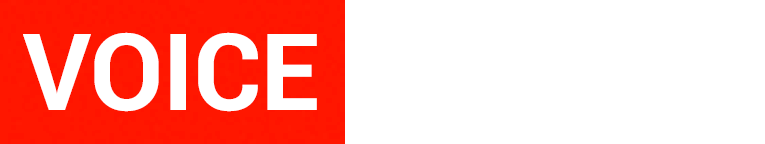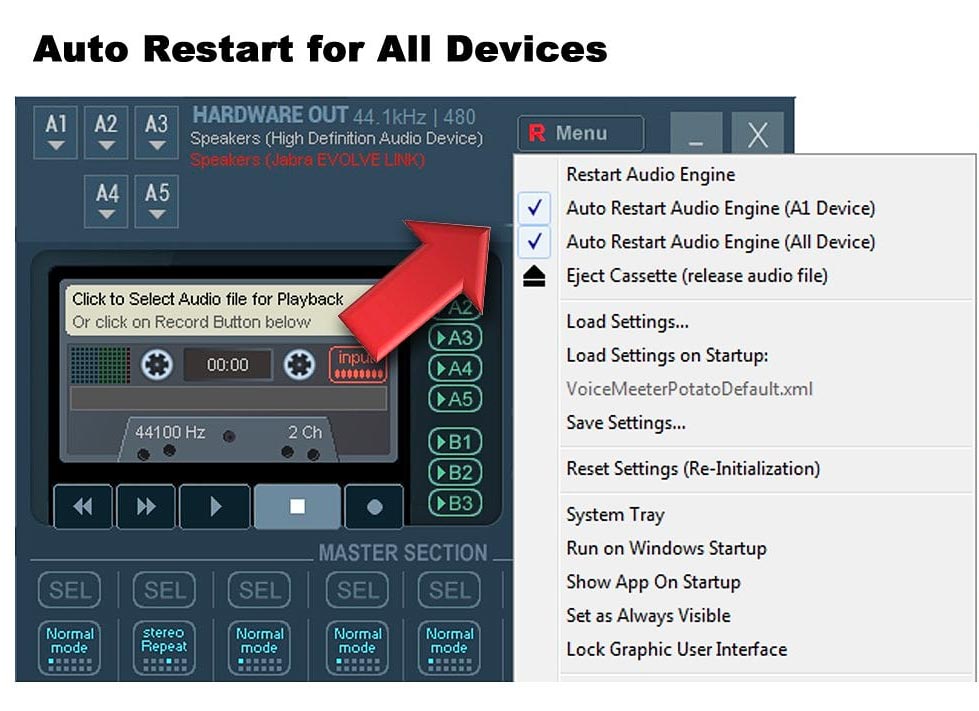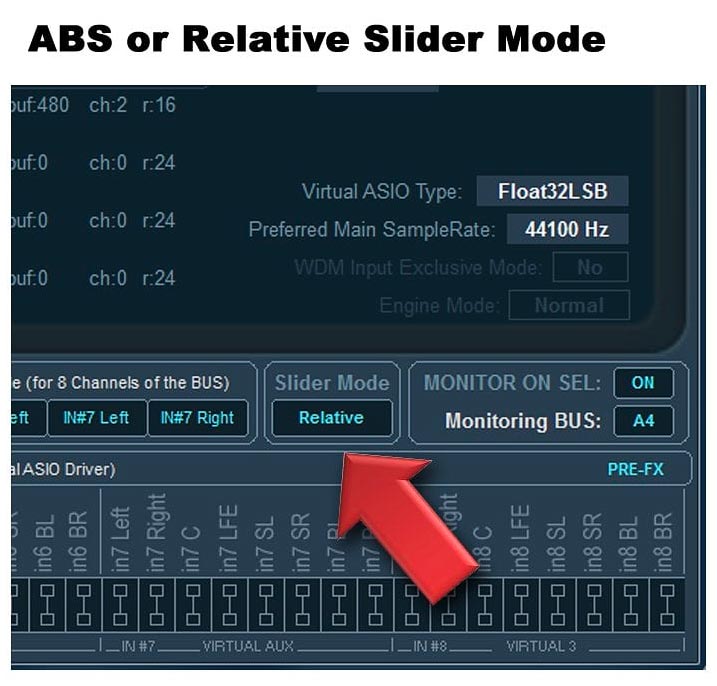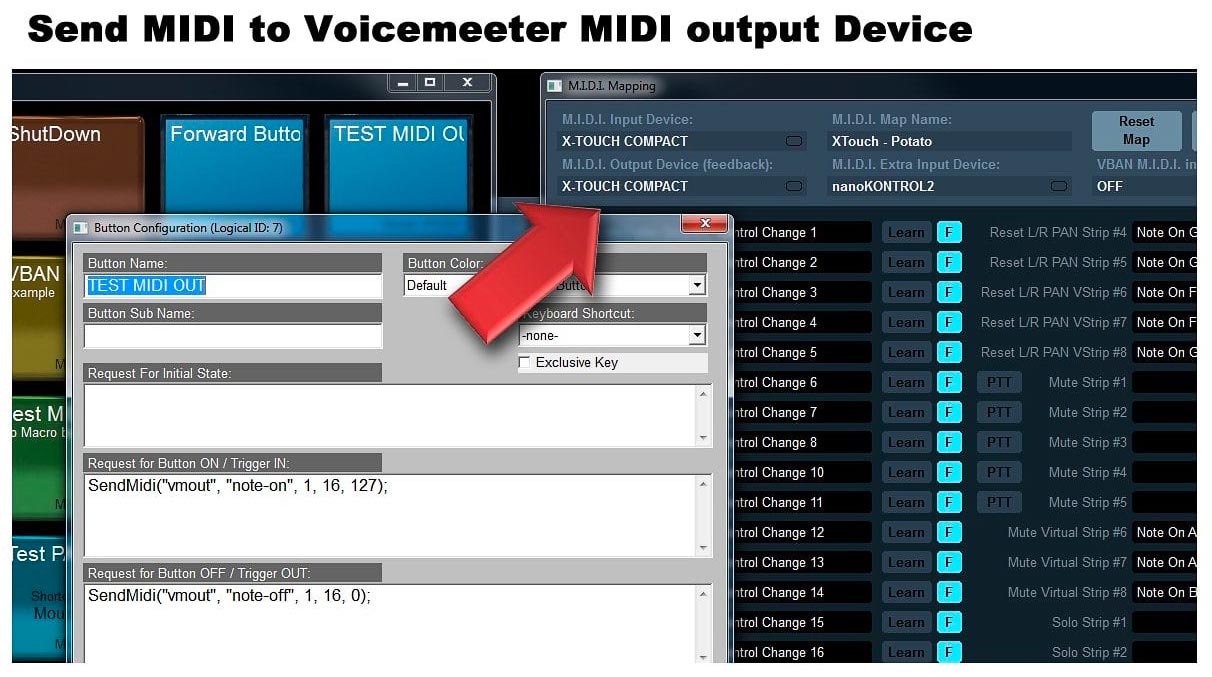UPDATES JANUARY 2022
What´s new?

VoiceMeeter version history:
Complete list of changes for this update
Correction / new functions 3.02.2 / 2.0.6.2 / 1.0.8.2
QUALIFICATION: RELEASE
1- MIDI IMPLEMENTATION: Timing clock message (0xF8) could disturb the MIDI monitoring and learning process (some MIDI device are sending this event periodically).
2- INTEL AUDIO Display Driver for 11th CPU generation can return corrupted data structure and generate crash on startup (reproduced with Intel Iris XE chipset), now it’s corrected, data structure consistency are checked to avoid this problem.
3- MENU: Auto restart Audio Engine for all devices will restart the audio engine if any input or output device are disconnected (red). ‘R’ is displayed on the Left of MENU to show it is going to restart the audio engine.
4- VBAN ON and Stream ON/OFF button can be changed by relative instruction (e.g. vban.Enable +=1;)
5- MIDI Mapping: now offers Strip Limiter controls.
6- REMOTE API: offers a new function to send MIDI message to the MIDI output device connected to Voicemeeter MIDI Mapping: VBVMR_SendMidiMessage(unsigned char *pMIDIBuffer, long nbByte);
7- REMOTE API SDK: different correction in all sources related audio callback (to use the right number of channels according Voicemeeter version)
8- MACRO BUTTONS: implement new MIDI output parameter to send MIDI message to the MIDI output device connected to Voicemeeter MIDI Mapping: System.SendMidi(“vmout”, “note-on”, 1, 64 , 64);
9- Voicemeeter SOLO: Now makes Mute buttons blinking to show that other strip (not in SOLO mode) are muted.
10- SYSTEM SETTINGS: Slider Mode allows to define a RELATIVE mode behavior for the slider sub-mix (to get a consistent MIDI control behavior with the VM-Streamer View as well). VBAN Related instruction is also implemented: Option.SliderMode = 0 or 1 (1= relative).
11- STREAMER:VIEW: Slider Mode simplified with a notion of master slider: The first slider is controlling others in absolute or relative mode. RelativeMode is also working consistent with the instruction FadeBy(). Mouse Wheel Implementation.
12- SYSTEM SETTINGS: Monitoring delay precision improvement and add relative instruction to allow add/sub Option.Delay(0) +=1; (ms)’ or Option.Delay(0) +=10; (now now restarting audio engine when changing this value).
13- GRACE PERIOD IS BACK: previous version was not offering 30 days grace period after installation because of bad information gathering (setup program is running in ADMINISTRATOR mode while Voicemeeter is running in USER mode… that can create a distortion of information given by the operating system in some cases).
Restarts the audio engine, if any input or output device is disconnected. A “R” is displayed on the left of the menu to show it is going to restart the audio engine.
The Remote API offers a new function to send MIDI message to the MIDI output device connected to to VoiceMeeter MIDI Mapping.
Plus: MIDI mapping offers now Limiter controls.