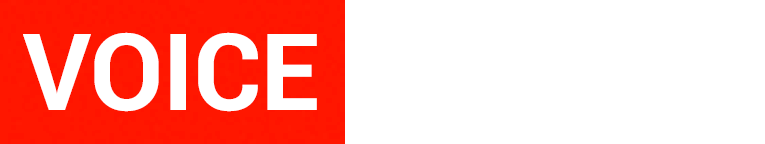Voicemeeter
Visual Resources Usage Guide
You want to be member in our Voicemeeter Ambassador Program? Please apply here
1. Access to Resources
All visual resources are available on a centralized website: Download here
2. Resource Contents
a. Logos
The Voicemeeter logos are available in several versions:
Primary color: For digital media.
Monochrome (black and white): For prints or dark backgrounds.
Inverted: For dark backgrounds.
Available formats:
PNG: Ideal for web use (transparent background).
JPG: For simple documents.
Usage rules:
Keep the logo’s original proportions.
Ensure sufficient spacing around the logo to maintain readability.
Do not apply unauthorized modifications (color changes, distortions, effects).
b. Banners
The banners are designed for various uses:
Web:
Standard dimensions: 728×90 px, 1920×1080 px.
Social Media:
Twitter: 1500×500 px.
Facebook: 820×312 px.
Instagram: 1080×1920 px (story format).
Customizable templates:
Add your text or promotions to the provided templates.
Tips:
Use banners tailored to the target platform (optimized dimensions).
Avoid overcrowding banners with excessive text.
c. Badges and Icons
“Voicemeeter Ambassador” badges: To display on your profiles, websites, or email signatures.
Stylized icons: For use in menus or small displays.
Instructions:
Proudly display the badge on your networks to show your membership in the program.
Avoid altering badges (no color changes, unauthorized cropping).
d. Mockups and Use Cases
Ready-to-use images showing Voicemeeter in context (streaming, gaming, podcasting).
Ideal for illustrating tutorials or posts on social media.
3. Best Practices
Respect Voicemeeter’s values: innovation, mutual support, and a passion for audio.
When sharing visuals, accompany them with a message explaining how Voicemeeter simplifies your work.
Don’t forget to use the official hashtags: #Voicemeeter #AudioMixing #Podcasting #VirtualAudioMixer #AudioInterface #VirtualAudioDevice #RealTimeAudio
4. File Hosting
The files are hosted on a reliable platform and can be downloaded directly from the shared links. Make sure to use the latest versions of the resources to stay up to date.
5. Ambassador Obligations
As an ambassador, you agree to:
Respect Voicemeeter’s values (innovation, mutual support, passion for audio).
Represent the brand positively and professionally.
Avoid any offensive, misleading, or non-compliant content.
To produce audiovisual material, you can use any visual, screen capture or text coming from our web site or documentations as specified in our general terms section “3.5 Promotion and additional user rights” https://shop.vb-audio.com/en/content/3-Terms-of-use.
If you can, please use our Ambassador badges and link to voicemeeter.com.
6. Contact and Support
If you have any questions or need specific resources, feel free to contact us:
Email : ambassadors@vb-audio.com
Discord : https://discord.gg/TF42rahAXS
Thank you for promoting Voicemeeter with enthusiasm and professionalism! Together, let’s make audio accessible and powerful for everyone.
You want to be member in our Voicemeeter Ambassador Program?