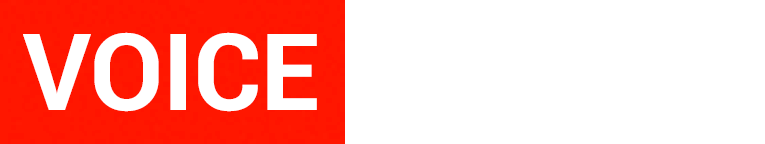Version Differences
STANDARD
Donationware (Pay what you can)INPUTS
2 x Hardware 1 x Software (e.g. Skype)OUTPUTS
2 x MIXBUS TO: 2 x Hardware (identical: A1 + A2) 1 x Software (e.g. Skype)VIRTUAL I/O (SOFTWARE)
1 x VIRTUAL I/O WDM, KS, MME, DirectX, WaveRT (8 kHz to 192 kHz) 1 to 8 channels 8 channels on virtual input, 2 on virtual output 1 x VIRTUAL ASIO I/O ASIO (32 kHz to 192 kHz) 8 Channels (in and out) / 4x Client Applications. Virtual ASIO configuration is given by Main Output A1 (SR and Buffering)VBAN NETWORK STREAM
4 x IN + 4 x OUTMACRO BUTTONS & REMOTE
Programmable One-Click-Action ButtonsBASIC VOICE EFFECTS
Color Panel EQ 3D Panoramic Control (source positioning by binaural effect) Audibility Knob (Compressor / Gate effect) 3 Bands Graphic Equalizer (on Virtual Input)BANANA
Donationware (Pay what you can)INPUTS
3 x Hardware 2 x Software (e.g. Skype + Game)OUTPUTS
5 x MIXBUS TO: 3 x Hardware 2 x SoftwareVIRTUAL I/O (SOFTWARE)
2 x VIRTUAL I/O WDM, KS, MME, DirectX, WaveRT (8 kHz to 192 kHz) 1 to 8 channels 8 channels on virtual input, 2 on virtual output 2 x VIRTUAL ASIO I/O ASIO (32 kHz to 192 kHz) 8 Channels (in and out) / 4x Client Applications. Virtual ASIO configuration is given by Main Output A1 (SR and Buffering) 1 x VIRTUAL INSERT ASIO I/OVBAN NETWORK STREAM
8 x IN + 8 x OUTMACRO BUTTONS & REMOTE
Programmable One-Click-Action ButtonsADVANCED AUDIO EFFECTS
Color Panel EQ Modulation (Chorus) Compressor/Gate 3D Binaural Effect 3-Band EQ (Virtual Ins) Strip Limiter8-Channel Recorder
MP3. WAV. BWF. AIFFPOTATO
Donationware / activation codeINPUTS
5 x Hardware 3 x Software (e.g. Audio Players)OUTPUTS
8 x MULTI LAYER MIXBUS TO: 5 x Hardware 3 x SoftwareVIRTUAL I/O (SOFTWARE)
1 x VIRTUAL I/O WDM, KS, MME, DirectX, WaveRT (8 kHz to 192 kHz) 1 to 8 channels 8 channels on virtual input, 2 on virtual output 3 x VIRTUAL ASIO I/O ASIO (32 kHz to 96 kHz) 8 Channels (in and out) / 4x Client Applications. Virtual ASIO configuration is given by Main Output A1 (SR and Buffering) 1 x VIRTUAL INSERT ASIO I/OVBAN NETWORK STREAM
8 x IN + 8 x OUTMACRO BUTTONS & REMOTE
Programmable One-Click-Action ButtonsPROFESSIONAL AUDIO EFFECTS
Color Panel EQ Modulation (Chorus) Compressor/Gate 3D Binaural Effect 3-Band EQ (Virtual Ins) Strip Limiter Full Parametric EQ + Send/Return/Post for Reverb/Delay and external effects8-Channel Recorder
MP3. WAV. BWF. AIFF
This is an example page. It’s different from a blog post because it will stay in one place and will show up in your site navigation (in most themes). Most people start with an About page that introduces them to potential site visitors. It might say something like this:
Hi there! I’m a bike messenger by day, aspiring actor by night, and this is my website. I live in Los Angeles, have a great dog named Jack, and I like piña coladas. (And gettin’ caught in the rain.)
…or something like this:
The XYZ Doohickey Company was founded in 1971, and has been providing quality doohickeys to the public ever since. Located in Gotham City, XYZ employs over 2,000 people and does all kinds of awesome things for the Gotham community.
As a new WordPress user, you should go to your dashboard to delete this page and create new pages for your content. Have fun!
Voicemeeter Banana lets you control your Windows PC’s audio for streaming
The Voicemeeter Banana donationware application for Windows could solve all your audio woes, especially if you’re a streamer:
- Setting up Voicemeeter Banana
- Inputs & Outputs, Virtual inputs
- Using Voicemeeter Banana with XSplit and OBS for your streams
- Final thoughts
“Voicemeeter Banana is one of those pieces of software you didn’t know you needed, but then you can’t live without. It’s elegantly designed, and once you figure out the basics, it’s not particularly difficult to use.“
MASTER´s TUTORIAL
MULTI DRIVER SUPPORT
VOICEMEETER connects and mixes any audio hardware with any software sound to several outputs. Connect headsets, USB mics, audio cards, Skype, Game sound, Video Players, ZOOM you name it. Mix, solo, mute or split audio and send it to your speakers and headphones.
MASTER´S TUTORIAL
MULTI DRIVER SUPPORT
VOICEMEETER connects and mixes any audio hardware with any software sound to several outputs. Connect headsets, USB mics, audio cards, Skype, Game sound, Video Players, ZOOM you name it. Mix, solo, mute or split audio and send it to your speakers and headphones.
TUTORIAL
How to Install VoiceMeeter
All you need to know.
TUTORIAL
How to Install VoiceMeeter
All you need to know.
TUTORIAL
How to Install VoiceMeeter
All you need to know.
More from our Blog
Professional Effects
Voicemeeter Banana is one of those pieces of software you didn’t know you needed, but then you can’t live without. It’s elegantly designed, and once you figure out the basics, it’s not particularly difficult to use. Windowscentral Review
Mix. Connect. Stream. ANYTHING WITH EVERYTHING.
Please visit …
USE CASE
USE CASE
USE CASE
USE CASE

Curabitur aliquet quam id dui posuere blandit