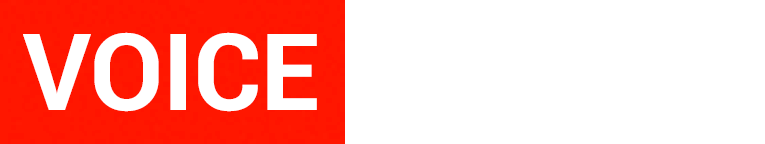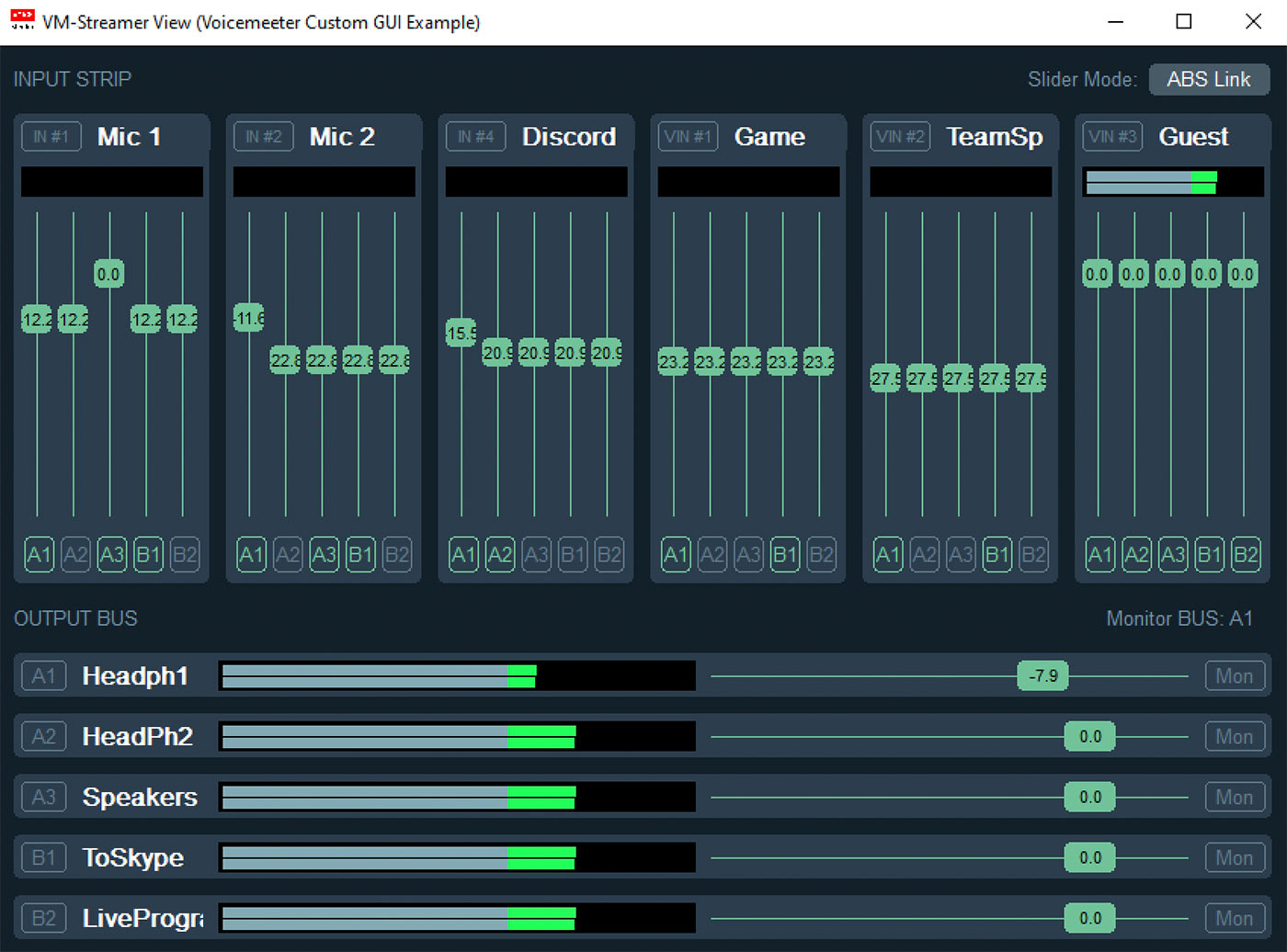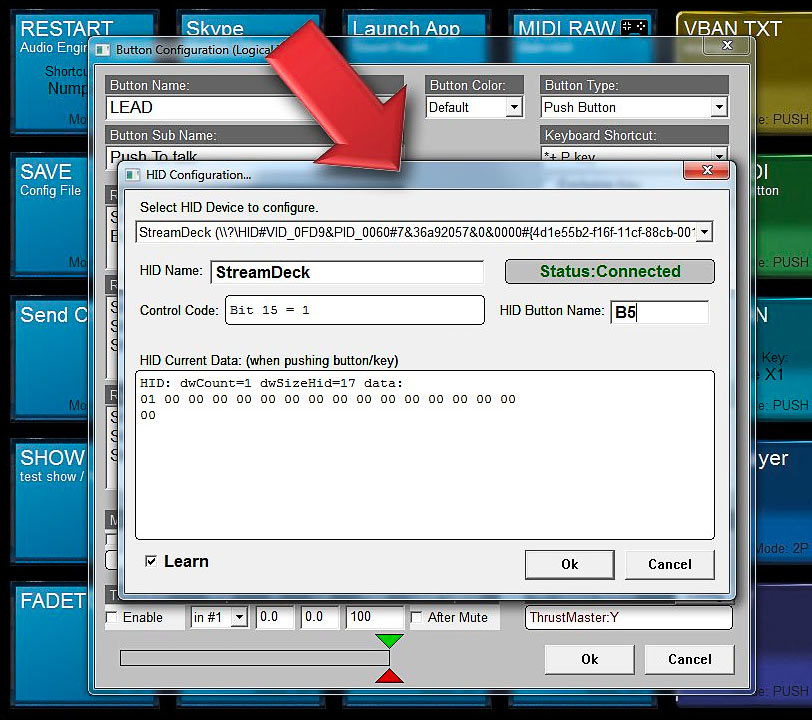UPDATES NOVEMBER 2021
What´s new?
VoiceMeeter version history:
Complete list of changes for this update
Correction / new functions 3.02.1 / 2.0.6.1 / 1.0.8.1
QUALIFICATION: RELEASE
1-AUDIO ENGINE: Internal pipe latency revision / sync reliability revision.
2-VBAN ENGINE: outgoing stream timing clock sync reliability revision, overall latency revision.
3-VM_STREAMER: use all available space for strip label and add 20 pixel for BUS Label.
4-MIDI MAPPING: add PAN Reset Control to reset the panoramic with a MIDI button.
5-MIDI MAPPING: Display in orange the MIDI code if already used for another parameter. Right Click on code field to get popup menu with the first found occurrence. Then you can click on it to go on its page.
6-RECORDER: Display remaining time according filetype (AIFF / WAV / MP3 are limited to 2GB file size, while BWF are not limited). The recorder automatically stop when reaching the max end of file.
7-SETUP PROGRAM now shutdown the VM-Streamer View.
Correction / new functions 3.0.2.0 / 2.0.6.0 / 1.0.8.0
QUALIFICATION : RELEASE
1-STREAMER VIEW: Strip Mute was not working to set MUTE state from the Streamer View. MON button must be shown only for Potato (BUS Monitoring option is available only on Potato). BUS Peak meters now display max peak.
2-VOICEMEETER VBAN: new service: RT Packet allows to client application to receive Real Time data from Voicemeeter (Levels and parameters).
3-STREAMER VIEW: VBAN implementation (thanks to VBAN RT-Packet Service) to use the Streamer view as a distant controller on a one or several computer of the network (up to 8 clients supported by Voicemeeter RT-Packet Service).
4-ABOUT BOX: License Activation e-mail was limited to 60x char because the EDIT Control was not set in AUTOSCROLL mode.
5-MacroButton: check compatibility between HID Keyboard and Regular Keyboard messages. HID Device list with friendly name is now stored in USER registry. General HID management Revision.
6-MacroButton: New command Show(0/1) to Hide/Show the MacroButtons Application.
7-REMOTE API: new instructions to change output BUS ASIO Patch: patch.OutA2 = ASIO output channel (patch.OutA3 / A4 and A4). New instruction to change FX A/B switch on Reverb and delay.
Correction / new functions 3.0.1.9 / 2.0.5.9 / 1.0.7.9
QUALIFICATION : RELEASE
1-REMOTE API: MacroButtons is Dirty process is now validated.
2-REMOTE API: Command.Lock function allow to lock/unlock GUI (like Menu option).
3-REMOTE API SDK: new example of code (vmr_play) to show how to playback audio inside Voicemeeter Input Strip (and use Voicemeeter as a virtual sound card).
4-REMOTE API SDK: new example of code (vmr_streamer) to show how to build a custom user interface for Voicemeeter.
6-MONITOR ON SEL: To be activated in System settings of Voicemeeter Potato only. When enabled, pushing the SEL button can be used to monitor the related BUS to a defined target BUS (A1 per default).
7-MME Input Audio Engine has been fixed to support device disconnection without deadlock (USB device disconnection or onboard audio pin disconnection).
8-WDM SHARE Mode support improvement.
9-INTEGRATED PLAYER: if the file is Mono, it is now played in stereo (by duplicating the left channel to right one: LEFT = RIGHT).
10-VBDriverChecker: fix the bug with Windows Korean version and audio device name (without space before parenthesis).
11-SYSTEM SETTINGS: Buffer menu is also proposing 441 samples buffer size (giving exactly 10ms at 44100 Hz) while 480 sample buffer is giving exactly 10ms at 48 kHz.
12-CURRENT SETTINGS file is stored in user app directory and now back up in user document directory / Voicemeeter. When restarting Voicemeeter, backup file will be used if the one in user app roaming dir is lost (this can happen after some windows update or unknown reason): VoiceMeeterStandard_LastSettings.xml / VoiceMeeterBanana_LastSettings.xml / VoiceMeeterPotato_LastSettings.xml
13-APP CLOSE: revision of the Voicemeeter Destroy/Stop/Release/shutdown sequence.
14-MACROBUTTONS: add functions in system menu of the button configuration dialog box to: Reset / Copy / Paste / Load / Save a button configuration.
15-MIDI MAPPING: add Bus Assignation button for all Strips. MIDI Feedback was not working on Voicemeeter Standard.
16-SYSTEM SETTINGS: Default Samplerate is now 48kHz (does it reduce some reported audio problem with some application like Discord ?).
17-RECORDER can record 176.4 kHz and 192 kHz file now (with the correction of a possible crash when recording after having changed the target samplerate).
18-ABOUT BOX: Challenge code can be copied in clipboard (right click on it to get the contextual menu).
19-VOICEMEETER Standard Right click on Virtual Input Samplerate/smp now open the Internal latency menu for the VAIO-1 (Voicemeeter Virtual Audio device).
20-MACROBUTTON: System.execute instruction can support ‘;’ in its string parameter by using the ‘%:’ (percent + double point) because the semi colon is used to detect the end of an instruction line.
21-MACROBUTTON: HID Universal management to learn any kind of HID device. REM using Keyboard HID device could disturb the regular Keyboard management in MacroButton, meaning you may have to choose between regular or HID management on a Button Map.
22-MASTER EQ: Copy/Paste function were not working correct when pasting in B settings.
MONITOR ON SEL
Pushing the new SEL button in Potato can be used to monitor the related BUS to a defined target BUS (Default: A1).
This feature needs to be activated and setup in the System settings of Voicemeeter Potato (only).
New app included
STREAMER VIEW
Streamer View is a custom GUI application to provide a special controller app for typical streamer use cases.
Control all your Inputs and Outputs on a small, resizable window. Simply label your channel strips and output busses you want to see and control.
Streamer View controls VoiceMeeter on the same PC or even distant VoiceMeeter installations in the network with VBAN. This remote control via our VB Audio Network is possible, thanks to a new service called RT packet, introduced with the latest VoiceMeeter update (november 2021).
The Streamer View App is an example, what is possible, with the VoiceMeeter Remote API.
New Macro Button Features
This is a real life saver: VoiceMeeter adds new functions to the system menu of the button configuration dialog box:
Reset / Copy / Paste / Load / Save a button configuration.
This way you can manage, try and switch your Macro Button setups with some clicks.
Use your devices to control VoiceMeeter
HID MANAGEMENT
DONE RIGHT
Human Interface Device (HID) get a much improved management.
Now you can learn and manage easily several keyboards, keypads, gamepads – basically any HID device you want, to control VoiceMeeter – with the built-in Macro Button feature.
NEW MIDI MAPPING CONTROLS
VoiceMeeter comes now with a Bus Assignation button for all Strips and adds PAN control for your external MIDI controllers.