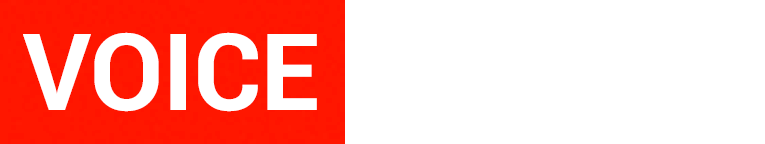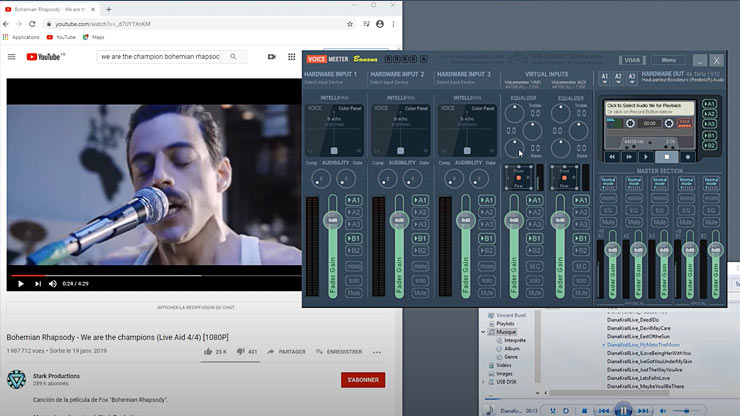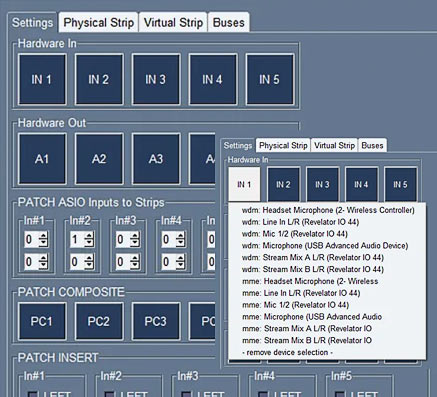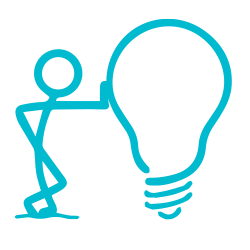You want to be member in our Voicemeeter Ambassador Program? Please apply here | Download Resources (Logos, Wallpaper …)

February 2024: New Voicemeeter versions. What is new?
NEWS
DECEMBER 2024: Update for all VoiceMeeter versions with a new DENOISER algorithm and bug fixes.
OCTOBER 2024: Update for all VoiceMeeter versions with support for Windows 24H2 and ARM64 systems.
JUNE 2024: Matrix – New Update available. Learn more
New NVDA VOICEMEETER – Voicemeeter remote control app for visually impaired users. Learn more

STANDARD
ALL THE BASICS.
EASY TO USE.
Version 1.1.1.9 (DECEMBER 2024)
BANANA
ALL YOU NEED. AND MORE.
STANDARD VERSION INCLUDED.
Version 2.1.1.9 (DECEMBER 2024)
POTATO
FOR AUDIO PROFESSIONALS.
STANDARD/BANANA INCLUDED.
Version 3.1.1.9 (DECEMBER 2024)
Manuals
New Voicemeeter users please read the VOICEMEETER Standard User Manual first to understand the basics.
For first use, it’s highly recommended to follow the manual step by step, especially step ZERO of the documentation.
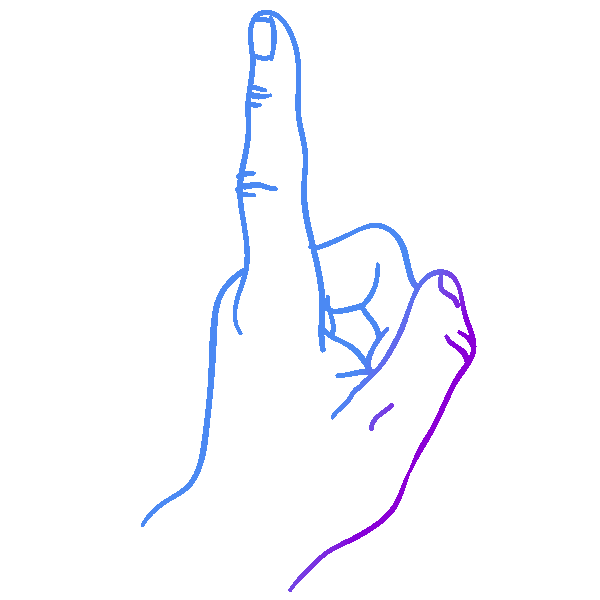
Download
Download and extract all files from the ZIP file.
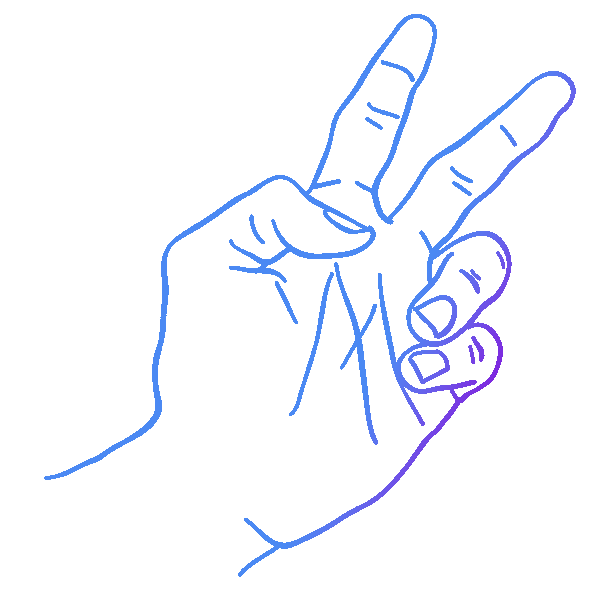
Setup
Run the setup program as administrator.
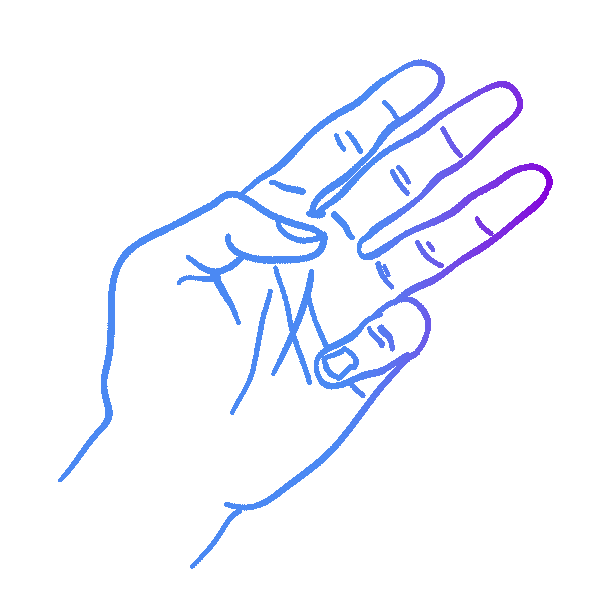
Reboot
Connect your Hard & Software.
VOICEMEETER is a regular application for Windows.
How to update an existing installation: VB-Audio Forum
Version Differences
3 INS / 3 OUTS
INPUTS
2 x Hardware
1 x Software (e.g. Skype)
OUTPUTS
2 x MIXBUS TO:
2 x Hardware (identical: A1 + A2)
1 x Software (e.g. Skype)
VIRTUAL I/O (SOFTWARE)
1 x VIRTUAL I/O
WDM, KS, MME, DirectX, WaveRT (8 kHz to 192 kHz) 1 to 8 channels
8 channels on virtual input, 2 on virtual output
1 x VIRTUAL ASIO I/O
ASIO (32 kHz to 192 kHz) 8 Channels (in and out) / 4x Client Applications.
Virtual ASIO configuration is given by Main Output A1 (SR and Buffering)
VBAN NETWORK STREAM
4 x IN + 4 x OUT
MACRO BUTTONS & REMOTE
Programmable One-Click-Action Buttons
BASIC VOICE EFFECTS
- Color Panel EQ
- 3D Panoramic Control (source positioning by binaural effect)
- Audibility Knob (Compressor / Gate effect)
- 3 Bands Graphic Equalizer (on Virtual Input)
5 INS / 5 OUTS
INPUTS
3 x Hardware
2 x Software (e.g. Skype + Game)
OUTPUTS
5 x MIXBUS TO:
3 x Hardware
2 x Software
VIRTUAL I/O (SOFTWARE)
2 x VIRTUAL I/O
WDM, KS, MME, DirectX, WaveRT (8 kHz to 192 kHz) 1 to 8 channels
8 channels on virtual input, 2 on virtual output
2 x VIRTUAL ASIO I/O
ASIO (32 kHz to 192 kHz) 8 Channels (in and out) / 4x Client Applications.
Virtual ASIO configuration is given by Main Output A1 (SR and Buffering)
1 x VIRTUAL INSERT ASIO I/O
VBAN NETWORK STREAM
8 x IN + 8 x OUT
MACRO BUTTONS & REMOTE
Programmable One-Click-Action Buttons
ADVANCED AUDIO EFFECTS
- Color Panel EQ
- Modulation (Chorus)
- Compressor/Gate
- 3D Binaural Effect
- 3-Band EQ (Virtual Ins)
- Strip Limiter
8-Channel Recorder
MP3. WAV. BWF. AIFF
8 INS / 8 OUTS
INPUTS
5 x Hardware
3 x Software (e.g. Audio Players)
OUTPUTS
8 x MULTI LAYER MIXBUS TO:
5 x Hardware
3 x Software
VIRTUAL I/O (SOFTWARE)
1 x VIRTUAL I/O
WDM, KS, MME, DirectX, WaveRT (8 kHz to 192 kHz) 1 to 8 channels
8 channels on virtual input, 2 on virtual output
3 x VIRTUAL ASIO I/O
ASIO (32 kHz to 96 kHz) 8 Channels (in and out) / 4x Client Applications.
Virtual ASIO configuration is given by Main Output A1 (SR and Buffering)
3 x VIRTUAL INSERT ASIO I/O
VBAN NETWORK STREAM
8 x IN + 8 x OUT
MACRO BUTTONS & REMOTE
Programmable One-Click-Action Buttons
PROFESSIONAL AUDIO EFFECTS
- Color Panel EQ
- Modulation (Chorus)
- Compressor/Gate
- 3D Binaural Effect
- 3-Band EQ (Virtual Ins)
- Strip Limiter
- Full Parametric EQ
- + Send/Return/Post for Reverb/Delay and external effects
- Denoiser
- C5 Professional Multiband Compressor
- JustVerb 3 (Professional Reverb/Hall)
- Bus: Integrated Limiter and Peak Remover
8-Channel Recorder
MP3. WAV. BWF. AIFF
Voicemeeter Banana is one of those pieces of software you didn’t know you needed, but then you can’t live without. It’s elegantly designed, and once you figure out the basics, it’s not particularly difficult to use. If you like it, definitely donate to help keep the project going. It’s worth it.
What´s new?
How to use VBAN Talkie
Build your own private InterCom.
Turn your phones into
High-Quality Microphones.
Streamer View
A user guide for the new VoiceMeeter control app.
What is it? How to use?
How to setup?
NVDA VOICEMEETER
A 3rd party VoiceMeeter remote control app for visually impaired users. Go to download
CHECK OUT OUR LATEST USER GUIDES
Setup Banana with Zoom, Skype or other conferencing apps.
How to
share your
PC Mic
to a Mac
Setup Banana with Zoom, Skype or other conferencing apps.
LOOK
WHAT
VOICEMEETER
CAN DO
FOR SMART AUDIO MANAGMENT
FOR ONLINE CONFERENCING
FOR TEAM GAMING
FOR PRO PODCASTING & RADIO
WHAT IS VOICEMEETER?
VIDEOS FROM OUR USER COMMUNITY
These are essentially replacements for the Windows audio mixer, but they’re replacements on steroids.