by norman | Dec 12, 2025 | Uncategorized, User Guide, VoiceMeeter Updates
VOICEMEETER UPDATES DECEMBER 2025 SURROUND SPEAKER SUPPORT Directly from your PC Download the VOICEMEETER updates with new features and fixes from the start page. DOWNLOAD NOW Click here to see a list of all fixes and new features in the update X Fixes / New Features...
by norman | Jan 21, 2025 | Uncategorized, User Guide
Mix-Down and Mix-Up: The VoiceMeeter Bus Modes explained. From surround to Stereo and back. Composite Mode, Stereo Repeat and more.
by norman | May 21, 2024 | Quick Tips, Setup, Uncategorized, User Guide
TheVoice Modeler effect Change your voice characteristic.Create artificial voices.Directly from your Mic input. Available in Potato 2024. Tutorial Video Pitch Shifting and Voice Modeling with Voicemeeter Potato What is the Voice Modeler effectand where can I find it?...
by norman | May 1, 2024 | Quick Tips, Uncategorized, User Guide
Restart the audio engine allows to recognize a new plugged in device or a device switched on back again.
by norman | Dec 19, 2023 | Uncategorized, User Guide, VoiceMeeter Updates
UPDATES FEBRUARY 2024 More. Stable.VAIO Drivers.Voice Effects. Download the VOICEMEETER updates with new features and fixes from the start page. DOWNLOAD NOW Click here to see a list of all fixes and new features in the update X Fixes / New Features in this update...
by norman | Mar 5, 2023 | Setup, Uncategorized, User Guide
Connect audio apps to the VoiceMeeter Insert Driver Send and receive audio to/fromother programs, like your DAW or a VST Plugin host. Up to 22 Channels – directly from WITHINVoiceMeeter´s Banana input strips. Tutorial Video How to use MT32 to perform a...
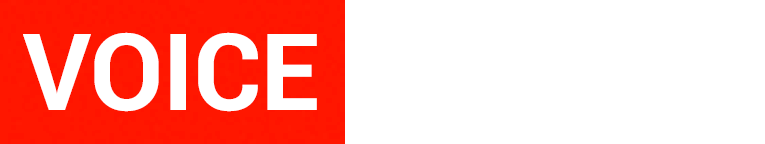
Recent Comments