Quick Tips: VoiceMeeter Virtual Inputs and Outputs (Windows 10 and up)
Restart the audio engine allows to recognize a new plugged in device or a device switched on back again.
User Guide: Connect audio apps to the VoiceMeeter Insert Driver
Connect audio apps to the VoiceMeeter Insert Driver Send and receive audio to/fromother programs, like your DAW or a VST Plugin host. Up to 22 Channels – directly from WITHINVoiceMeeter´s Banana input strips. Tutorial Video How to use MT32 to perform a...Setup VoiceMeeter with Windows 11: Disable Mic Privacy
Mix-Down and Mix-Up: The VoiceMeeter Bus Modes explained. From surround to Stereo and back. Composite Mode, Stereo Repeat and more.
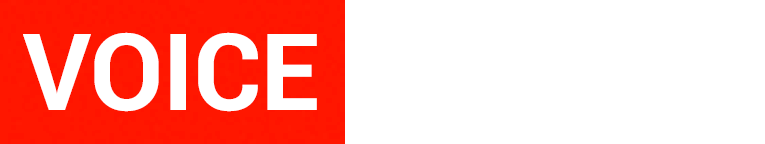
Recent Comments