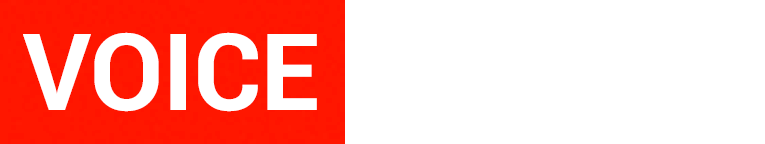USER GUIDES
VBAN TALKIE. What can you do with it?
The High-Quality Private InterCom for your WIFI network.
Build your own InterCom with TALKIE for iOS and Android mobile devices.
Chat like in the good old days with the push of a button. It´s perfectly secure and provides an unmatched quality, thanks to VoiceMeeters uncompressed audio network.
Here is your mobile Micro(phone).
Turn your handset into a first class wireless mic.
Missing a wireless Microphone? Simply use your mobile phone as a high-quality mic.
Connect it to VoiceMeeter with the VBAN-Talkie app for iOS and/or Android devices!
FIRST STEPS IN VOICEMEETER
Set Voicemeeter as your Windows mixer.
Play your sounds
on speakers and headphones.
Connect your Mic.
Mix your voice with any PC Sound.
Works with other hardware too.
How To Send Audio
To Mobile Devices.
WITH VOICEMEETER AND VBAN.
QUICK TIPS
Setup a Mic with your ASIO audio interface
If your Mic comes not as a stand-alone USB device, but has to be connected to an audio interface with ASIO drivers, follow these 3 steps to setup VOICEMEETER.
Volume Control without the mouse
Three ways to change the volume of your main output: Keyboard (Hook keys), MacroButtons or an MIDI Controller.
Fix Crackles. Stutters. Robot Voice.
In some cases, VOICEMEETER can generate crackles, stutters, cuts or a robot voice (distortion, ringing, flanging). Here are some tricks to fix it.
Restart the audio engine
Restart the audio engine allows to recognize a new plugged in device or a device switched on back again.
VOICEMEETER Virtual Inputs/Outputs
The Virtual Audio I/Os support all possible Audio Interfaces and allows connecting any audio applications, including professional audio workstations with ASIO driver format.
Cannot Re-install Voicemeeter?
Problems with a new installation of VOICEMEETER? Remove existing components manually.
LATEST GUIDES
THE POTATO
VOICE MODELER
Pitch and Formant Shifting to change voice characteristic.
Create artificial voices.
Directly from your Mic input
Connect audio apps to the VoiceMeeter Insert Driver
Send and receive audio to/from other programs, like your DAW or a VST Plugin host.
Setup VoiceMeeter in Windows 11
Enable Microphone access!
C5 The professional
multiband compressor
for Potato
CREATE A COOL SOUNDBOARD
WITH VOICEMEETER´S
MACRO BUTTONS
Use VoiceMeeter with VB Audio Cable for Skype, Zoom or Discord
How to
share your
PC Mic
to a Mac
Setup Banana with Zoom, Skype or other conferencing apps.
THE INTEGRATED RECORDER
Record. Play. Mix.
Music, Podcasts, Streams, Meetings, Game Sound, Teamspeak
THE STREAMER VIEW APP
A simple GUI for your main features. Control all your Inputs and Outputs on a small, resizable window. The easy way to control your audio.
Mix-Down
and Mix-Up
The VoiceMeeter Bus Modes:
From Surround down to Stereo. From Stereo up to Surround.
Composite, Stereo Repeat and more.
VIDEO TUTORIALS FOR BEGINNERS
Voicemeeter Banana lets you control your Windows PC’s audio for streaming
The Voicemeeter Banana donationware application for Windows could solve all your audio woes, especially if you’re a streamer:
- Setting up Voicemeeter Banana
- Inputs & Outputs, Virtual inputs
- Using Banana with XSplit and OBS for your streams
- Final thoughts
“Voicemeeter Banana is one of those pieces of software you didn’t know you needed, but then you can’t live without. It’s elegantly designed, and once you figure out the basics, it’s not particularly difficult to use.“
Voicemeeter Banana lets you control your Windows PC’s audio for streaming
The Voicemeeter Banana donationware application for Windows could solve all your audio woes, especially if you’re a streamer:
- Setting up Voicemeeter Banana
- Inputs & Outputs, Virtual inputs
- Using Banana with XSplit and OBS for your streams
- Final thoughts
“Voicemeeter Banana is one of those pieces of software you didn’t know you needed, but then you can’t live without. It’s elegantly designed, and once you figure out the basics, it’s not particularly difficult to use.“